Constructing the 855_FromInt_850 Project
This section describes how to set up, build, and deploy the Berlin Deployment Profile for the 855_FromInt_850 Project. This Project operates with envB and makes sure the X12 855 message is returned from Berlin to Atlanta.
Updating the bp855 Business Process
You must make sure the Berlin system is using the data file path listed under Editing the Sample Data .xml Files by checking the bp855 BP in 855_FromInt_850. To do this action, open eXchange ⇒ Samples ⇒ X12 ⇒ 855_FromInt_850 ⇒ BPs ⇒ bp855 in Project Explorer.
The BP structure appears in Business Process Editor, in Enterprise Designer’s right pane. See Figure 6–3.
Figure 6–3 Business Process Editor: bp855
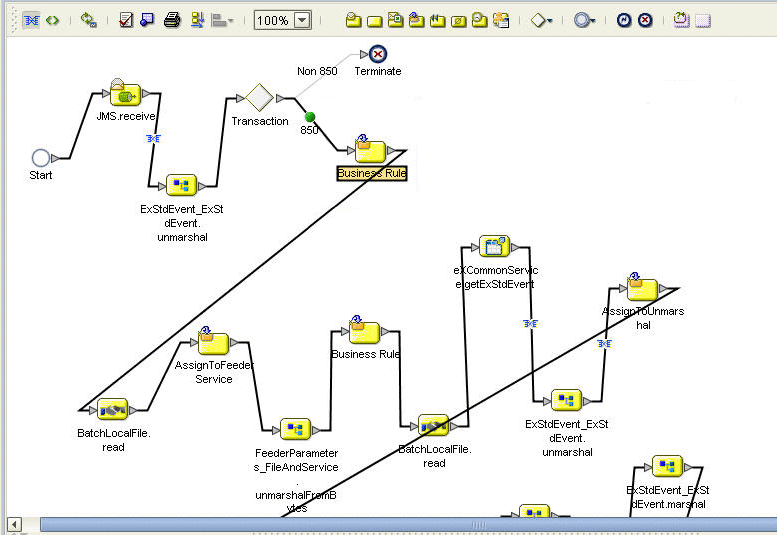
Make sure that the path given in the indicated component, in the previous figure, reflects your Berlin data path, for example:
C:\temp\eXchange\Sample\X12\Data\Berlin |
This is also the path location of the X12_dlg_850_In_Atlanta_850_In.xml and X12_4010_855_template.st files.
Note –
This setup has been created for the purpose of the sample scenario only. It is recommended that, when creating your own inbound BPs, you configure the BP to read this type of path information from the inbound eWay.
Building and Deploying the Deployment Profile
This section describes how to build and deploy the 855_FromInt_850 Project’s Deployment Profile for Berlin.
 To Build and Deploy the 855_FromInt_850 Project’s Deployment Profile for Berlin
To Build and Deploy the 855_FromInt_850 Project’s Deployment Profile for Berlin
-
On Enterprise Designer’s Project Explorer tree, right-click Deployment and, on the context menu, point at New and click Deployment Profile.
-
In the resulting dialog box, name the new Deployment Profile dp855_B, point it at envB, make sure it is using all the checked Connectivity Maps, and click OK.
-
On Deployment Editor, click Automap to map the components.
-
Click Build to build the Deployment Profile for Berlin.
-
Click Deploy to deploy the Deployment Profile.
-
When you are finished, click Save All and close all canvases.
Result: You have now finished setting up the 855_FromInt_850 Project, including creating, mapping, building, and deploying Deployment Profile for Berlin only (there is no Atlanta Deployment Profile for this Project).
- © 2010, Oracle Corporation and/or its affiliates
