 To Customize UN/EDIFACT OTDs
To Customize UN/EDIFACT OTDs
-
In the Project Explorer tab of Enterprise Designer, expand the following folders:
-
SeeBeyond ⇒ OTD Library ⇒ EDIFACT ⇒ v3 or v4
-
Folder indicating the UN/EDIFACT directory, such as D01B
-
Metadata
The metadata folder displays the SEF files available.
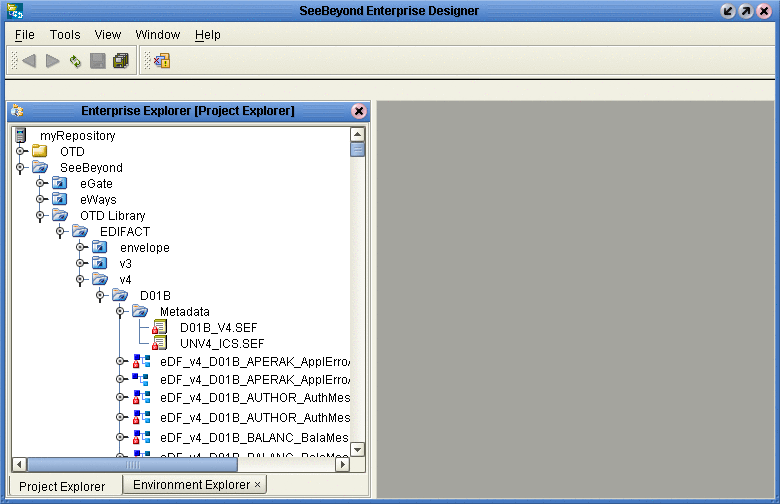
-
-
Right-click the SEF file to be customized and click Export. The Save As dialog box appears.
-
Select a location for the SEF file and click Save.
-
Use a SEF editor to customize the file.
-
Use the SEF OTD wizard to rebuild the OTD as described in the next section.
- © 2010, Oracle Corporation and/or its affiliates
