| Skip Navigation Links | |
| Exit Print View | |
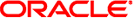
|
SPARC T3-4 Server HTML Document Collection |
Confirming Server Specifications
Optional Component Installation
Determine Correct Rackmount Hardware
Mark the Rackmounting Location
Install the Rackmount Hardware
Installing and Using the Shipping Bracket Assembly (Optional)
Front Panel Connectors and Ports
Rear Panel Connectors and Ports
Installing and Using the CMA (Optional)
Connect the Ethernet Network Cables
Powering On the Server for the First Time
Oracle ILOM System Console Overview
Connect a Terminal or Emulator to the SER MGT Port
Power On the Server for the First Time
Oracle Solaris OS Configuration Parameters
Assigning a Static IP Address to the Service Processor
Booting the Oracle Solaris Operating System
Understanding System Administration Resources
Platform-Specific Oracle ILOM Features
Oracle VM Server for SPARC Overview
Hardware Management Pack Overview
Source for Downloading Hardware Management Pack Software
Hardware Management Pack Documentation
Display the Oracle ILOM -> Prompt
Reset the Server From the Oracle Solaris OS
Reset the Server From Oracle ILOM
Reset the SP to Default Values
Important Hardware RAID Guidelines
Disk Zones for SPARC T3-1 Servers With Sixteen-Disk Backplanes
Displaying Disk Zone Information
Enabling and Disabling Disk Zoning In the Field
Prepare to Use the FCode Utility
Hot Spare Drives in RAID Volumes (LSI)
Determining If a Drive Has Failed
RAID Drive Replacement Strategies
Changing Server Identification Information
Change Customer FRUdata Information
Change System Identifier Information
Restore Host Power State at Restart
Specify Host Power State at Restart
Disable or Re-Enable Power-On Delay
Specify Parallel Boot of the SP and Host
Configure Host Behavior With the Keyswitch State
Disable or Re-Enable Network Access to the SP
Display the DHCP Server IP Address
Using an In-band Connection to the SP
Configure the Host Boot Mode of Oracle VM Server for SPARC
Change the Host Boot Mode Behavior at Reset
Manage the Host Boot Mode Script
Display Host Boot Mode Expiration Date
Override OpenBoot PROM Settings to Reset the Server
Configuring Server Behavior at Restart
Specify Behavior When the Host Resets
Specify Behavior When the Host Stops Running
Specify Behavior at Boot Timeout
Specify Behavior if Restart Fails
Specify Maximum Restart Attempts
Enabling Automatic System Recovery
Identifying WWN-Designated SAS2 Devices
probe-scsi-all Output Example (SPARC T3-1, Eight-Disk Backplane)
probe-scsi-all Output Example (SPARC T3-1, Sixteen-Disk Backplane)
probe-scsi-all Output Example (SPARC T3-4)
Identify a Disk Slot Using probe-scsi-all (OBP)
Identify a Disk Slot Using prtconf (Oracle Solaris, Onboard Controllers)
Identify a Disk Slot Using prtconf (Oracle Solaris, Single Initiator)
WWN Syntax in an OS Installation on a Specific Device
WWN Syntax in an OS Installation on a RAID Volume
Interpreting Log Files and System Messages
Using Oracle Solaris Predictive Self-Healing
Find the Chassis Serial Number
Understanding Component Replacement Categories
Removing Power From the System
Processor Module Configuration Reference
Replacing a Faulty Processor Module
Install a New Processor Module
Verify Processor Module Functionality
Memory Fault Handling Overview
Understanding DIMM Configurations
Locate a Faulty DIMM Using the DIMM Fault Remind Button
Locate a Faulty DIMM Using the show faulty Command
Increase System Memory With Additional DIMMs
Hard Drive Hot-Pluggable Capabilities
Hard Drive Configuration Reference
Verify Hard Drive Functionality
Power Supply and AC Power Connector Configuration Reference
Power Supply and AC Power Connector LEDs
Verify Power Supply Functionality
Servicing RAID Expansion Modules
Remove the RAID Expansion Module
Install the RAID Expansion Module
Servicing the Service Processor
Locate a Faulty Service Processor
Verify Service Processor Functionality
Fan Module Configuration Reference
Verify Fan Module Functionality
Express Module Configuration Reference
Locate a Faulty Express Module
Verify Express Module Functionality
Locate a Faulty Rear I/O Module
Verify Rear I/O Module Functionality
Servicing the System Configuration PROM
System Configuration PROM Overview
Remove the System Configuration PROM
Install the System Configuration PROM
Servicing the Front I/O Assembly
Install the Front I/O Assembly
Servicing the Storage Backplane
Servicing the Main Module Motherboard
Main Module Motherboard Overview
Locate a Faulty Main Module Motherboard
Remove the Main Module Motherboard
Install the Main Module Motherboard
Verify Main Module Motherboard Functionality
Servicing the Rear Chassis Subassembly
Rear Chassis Subassembly Overview
Remove the Rear Chassis Subassembly
Install the Rear Chassis Subassembly
Returning the Server to Operation
Connect Power Cords to the Server
Power On the Server (start /SYS Command)
 Power Supply and AC Power Connector LEDs
Power Supply and AC Power Connector LEDs Fan Module LED
Fan Module LED Interpreting Diagnostic LEDs
Interpreting Diagnostic LEDs Hard Drive LEDs
Hard Drive LEDs Main Module Motherboard LEDs
Main Module Motherboard LEDs Interpreting Diagnostic LEDs
Interpreting Diagnostic LEDs Interpreting Diagnostic LEDs
Interpreting Diagnostic LEDs Interpreting Diagnostic LEDs
Interpreting Diagnostic LEDs Interpreting Diagnostic LEDs
Interpreting Diagnostic LEDs Diagnostics Process
Diagnostics Process Power Supply and AC Power Connector LEDs
Power Supply and AC Power Connector LEDs Processor Module LEDs
Processor Module LEDs Interpreting Diagnostic LEDs
Interpreting Diagnostic LEDs Interpreting Diagnostic LEDs
Interpreting Diagnostic LEDs Interpreting Diagnostic LEDs
Interpreting Diagnostic LEDs Interpreting Diagnostic LEDs
Interpreting Diagnostic LEDs Rear Panel Connectors and Ports
Rear Panel Connectors and Ports Use a Local Graphics Monitor
Use a Local Graphics Monitor Rear Components
Rear Components Find the Chassis Serial Number
Find the Chassis Serial Number Processor Module Components
Processor Module Components Rear Components
Rear Components Rear Components
Rear Components Main Module Components
Main Module Components Front Components
Front Components Main Module Components
Main Module Components Front Components
Front Components Front Components
Front Components Main Module Components
Main Module Components Rear Components
Rear Components Rear Components
Rear Components Locate the Server
Locate the Server Main Module Components
Main Module Components Locate a Faulty DIMM Using the DIMM Fault Remind Button
Locate a Faulty DIMM Using the DIMM Fault Remind Button Locate a Faulty DIMM Using the show faulty Command
Locate a Faulty DIMM Using the show faulty Command Locate a Faulty Express Module
Locate a Faulty Express Module Locate a Faulty Fan Module
Locate a Faulty Fan Module Locate a Faulty Hard Drive
Locate a Faulty Hard Drive Locate a Faulty Main Module Motherboard
Locate a Faulty Main Module Motherboard Locate a Faulty Power Supply
Locate a Faulty Power Supply Locate a Faulty Processor Module
Locate a Faulty Processor Module Locate a Faulty Service Processor
Locate a Faulty Service Processor Locate the Server
Locate the Server Rear Panel Connectors and Ports
Rear Panel Connectors and Ports View System Message Log Files
View System Message Log Files Access the Service Processor (ILOM)
Access the Service Processor (ILOM) Log In to the Service Processor Using the SER MGT Port
Log In to the Service Processor Using the SER MGT Port