Configuring Your Log Files
 To Configure Logging for Your Deployment
To Configure Logging for Your Deployment
-
Open the Console and select the Configuration tab.
-
In the navigation tree pane, and expand nodes until you see the Logs node.
-
Select the Logs node and the Log Files panel is displayed on the Configuration tab.
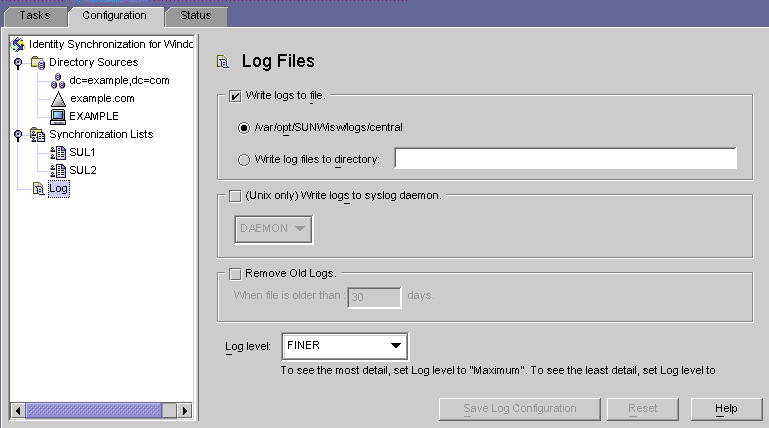
-
Use the Log Files pane to configure your log files, as follows:
-
Write logs to file. Enable this option to write logs to a file on the Core host.
After selecting this option you can:
-
Enable the default log directory and file (for example, /var/opt/SUNWisw/logs/central ).
-
Enable the Write log files to directory option, and then specify a path and file name for the log file.
Note –The Console does not verify whether a specified log file location actually exists. The central logger will try to create the log directory if it does not exist. Consequently, there is no indication that you specified and saved a nonexistent log location until you try to view the logs. After several attempts to view the logs, a message displays to report the Console’s inability to find logs at the specified location.
-
-
On Solaris Only — Write logs to syslog daemon: Enable this option if Identity Synchronization for Windows resides on a Solaris platform. Use the drop-down list to select a category for writing the log. (Default is DAEMON)
Note –When you select this option, Identity Synchronization for Windows logs everything to the syslog; however, the syslog is configured by default to log WARNING and SEVERE messages only.
To configure syslog to log INFO messages, edit /etc/syslog.conf and change the following line:
*.err;kern.debug;daemon.notice;mail.crit /var/adm/messages
to
*.err;kern.debug;daemon.notice;daemon.info;mail.crit /var/adm/messages
After making this change, you must restart the syslog daemon as follows:
/etc/init.d/syslog stop ; /etc/init.d/syslog start
To enable FINE, FINER, and FINEST logging, include daemon.debug in the semicolon separated list.
-
Remove Old Logs: The number of log files will continue to grow (one per day) indefinitely. To avoid running out of disk space, enable this option and specify when the program can delete old logs from the central log file.
For example, if you specify 30 days, Identity Synchronization for Windows will delete all files when they become 31 days old.
-
Log Level. Use the drop-down list to select the level of detail you want to see in your system logs. (Review Reading the Logs)
-
-
Click the Save Log Configuration button to create log files based on the selected options.
- © 2010, Oracle Corporation and/or its affiliates
