| Exit Print View | |
Sun Server Management Agents 2.0 User's Guide |
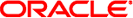
|
About This Documentation (PDF and HTML)
Related Third-Party Web Site References
Introduction to Sun Server Management Agents
Sun Server Management Agents Features
Sun Server Hardware Management Agent
Sun Server Hardware SNMP Plugins
Sun Server Storage Management Agent
Sun SSM Component Manager Overview
Upgrading from Previous Versions
(Linux and Solaris) Using Component Manager
(Linux and Solaris) How to Install Component Manager
(Linux and Solaris) Using Component Manager in Interactive Mode
(Linux and Solaris) How to Install Interactively Using Component Manager
(Linux and Solaris) How to Uninstall Interactively Using Component Manager
(Linux and Solaris) Using Component Manager in Unattended Mode
(Linux and Solaris) How to Install Using Component Manager in Unattended Mode
(Windows) Using Component Manager
(Windows) Using the Component Manager Graphic Interface
(Windows) How to Install Using Component Manager Graphic Interface
(Windows) How to Uninstall using Component Manager Graphic Interface
(Windows) Using Component Manager Command-line Interface
(Windows) How to Install Using Component Manager Command-line Interface
(Windows) How to Uninstall Using the Component Manager Command-line Interface
Configuring Hardware Management Agent and Hardware SNMP Plugins
Hardware Management Agent Configuration File
Configuring the Hardware Management Agent Logging Level
How to Configure the Hardware Management Agent Logging Level:
(Solaris and Linux) Hardware Management Agent Runtime Options
Configuring your Host Operating System's SNMP
(Solaris and Linux ) Configuring Net-SNMP/SMA
Sun Server Hardware SNMP Plugins
Overview of Sun HW Monitoring MIB
Sun Server Product and Chassis
Sun Server Hardware Monitoring MIB
Sun Server Hardware Management Agent
Sun Server Hardware Monitor Sensor Group
Working With Management Agents
Retrieving and Setting Information Through SNMP
Troubleshooting Management Agents
General Management Agents Troubleshooting
/usr/sbin/sunssmcompmgr -C
Tip - Use the -D option to get detailed information about the currently installed components.
The currently installed components are listed. The exact name of the component to use in the next step is shown in square brackets, for example [component name].
/usr/sbin/sunssmcompmgr -U COMPONENT1:COMPONENT2
Where COMPONENT1:COMPONENT2 is the list of components to install, separated by a colon (:) character.
/usr/sbin/sunssmcompmgr -U ALL
The selected components are uninstalled.