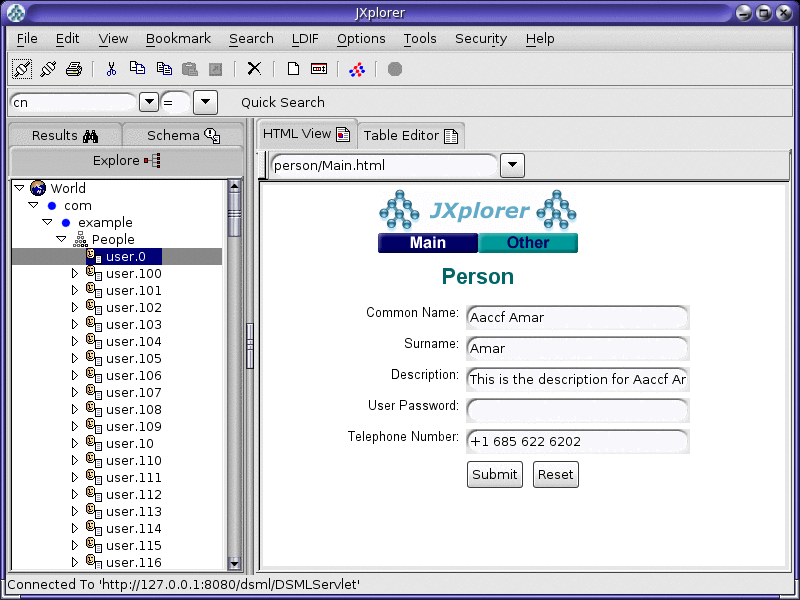| Exit Print View | |
Sun OpenDS Standard Edition 2.0 Administration Guide |

|
Configuring the Directory Server
Managing Administration Traffic to the Server
Overview of the Administration Connector
Accessing Administrative Suffixes
To Configure the Administration Connector
Configuring the Directory Server With dsconfig
Overview of the dsconfig Command
Using dsconfig in Interactive Mode
Configuring a Directory Server Instance
To Display the Properties of a Component
To Modify the Properties of a Component
To Modify the Values of a Multi-Valued Property
Configuring the Connection Handlers
To Display All Connection Handlers
Configuring the LDAP Connection Handler
To Control Which Clients Have LDAP Access to the Directory Server
Configuring the LDIF Connection Handler
To Enable the JMX Alert Handler Through the LDIF Connection Handler
Configuring the JMX Connection Handler
To Change the Port on Which the Server Listens for JMX Connections
Configuring Plug-Ins With dsconfig
Modifying the Plug-In Configuration
To Display the List of Plug-Ins
To Enable or Disable a Plug-In
To Display and Configure Plug-In Properties
To Configure Plug-In Invocation Order
Utilities That Can Schedule Tasks
Controlling Which Tasks Can Be Run
Scheduling and Configuring Tasks
To Configure Task Notification
To Configure Task Dependencies
Managing and Monitoring Scheduled Tasks
To Obtain Information About Scheduled Tasks
Managing the Directory Server With the Control Panel
To Specify the Trust Manager Provider and Trust Store Algorithm Used by the Control Panel
Configuring and Testing the DSML Gateway
Deploying the DSML Gateway in Apache Tomcat
Deploying the DSML Gateway in Glassfish
Deploying the DSML Gateway in Sun Java System Web Server 7
Confirming the DSML Gateway Deployment
Confirming the DSML Gateway Deployment with the Directory Server Resource Kit
The JXplorer tool is a Java-based LDAP browser that can be used to browse, search, and edit the contents of a Sun OpenDS Standard Edition instance This tool can communicate using both LDAP and DSML. Although JXplorer's DSML support does not allow authentication (and therefore is restricted to the set of operations available to anonymous users), it is still possible to use it to verify that the DSML gateway is functioning as expected.
To do this, start JXplorer and chose the Connect option from the File menu. The Open LDAP/DSML Connection window opens with fields for connection information. The following figure shows typical entries.
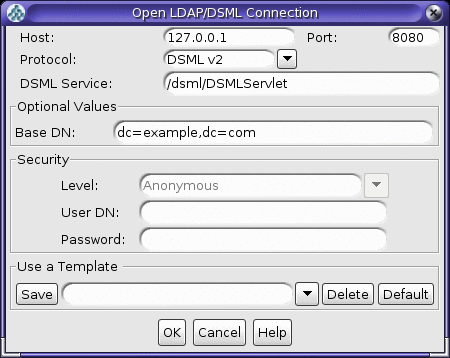
Enter the address and port number of the Web application on which the DSML gateway is running and choose DSMLv2 from the Protocol list. Specify the path to the DSMLServlet in the DSML Service field, and provide an appropriate base DN value for your directory.
Click the OK button to connect the directory server and display a JXplorer window where you can search and browse the tree (with the limitations imposed for anonymous users)