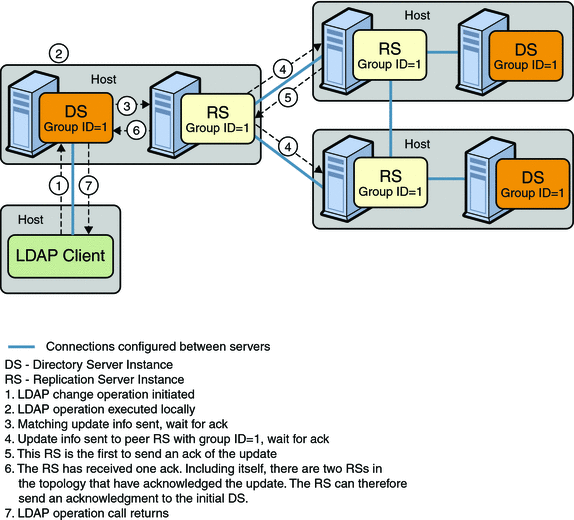| Exit Print View | |
Sun OpenDS Standard Edition 2.0 Architectural Reference |

|
The Directory Server Access Control Model
Understanding the Directory Server Schema
Understanding Directory Server Plug-Ins
Overview of the Directory Server Replication Architecture
Basic Replication Architecture
Directory Server Change Processing
Historical Information and Conflict Resolution
What is a Replication Conflict?
Purging Historical Information
Schema Replication Architecture
Replication Status Definitions
Full Update Status and Bad Generation ID Status
Replication Groups in a Multi-Data Center Deployment
Safe Read Mode and Replication Groups
Assured Replication Connection Algorithm
Assured Replication and Replication Status
Assured Replication Monitoring
In safe data mode, any change is propagated to a specified number of servers in the topology before the LDAP client call returns. If the LDAP server on which the change was made fails, it is guaranteed that the change has already been propagated to at least the specified number of servers.
This specified number of servers (N) defines the safe data level. The safe data level is based on acknowledgments from the replication servers only. In other words, an update message that is sent from an LDAP server must be acknowledged by at least N (N>=1) replication servers before the LDAP client call that initiated the update returns.
The higher the safe data level, the greater the number of machines that are assured to have the update and, consequently, the more reliable the data. However, as the safe data level increases, the overall performance decreases because additional acknowledgments are required before the LDAP client call returns.
The safe data level functions in best effort mode. That is, if the safe data level is set to 3 and there are temporarily only two replication servers available in the topology, an acknowledgment from the third (unavailable) replication server will not be expected until this server is available again.
Safe data mode is affected by the use of replication groups. Because assured replication does not cross group boundaries, a replication server with a group ID of 1 waits for an acknowledgment from other replication servers with the same group ID but not for acknowledgments from replication servers with a different group ID. For more information, see Replication Groups.
Note - In the current replication implementation, the setup and dsreplication commands support only a scenario in which the main replication server is physically located in the same VM as the LDAP server (that is, on the same machine). However, the fundamental replication design is to support deployments where the replication servers run on separate machines, to increase reliability.
Such deployments can currently be configured only by using the dsconfig command and are not supported by the setup and dsreplication commands. However, these deployments provide better failover and availability, and are expected to be supported in the future. In such deployments, if the safe data level is set to 1 (acknowledgment of only one replication server is expected), this replication server must run on a separate machine to the LDAP server.
Setting the safe data level to 1 ensures that the first replication server returns an acknowledgment to the directory server immediately after receiving the update. The replication server does not wait for acknowledgments from other replication servers in the topology. The modification is guaranteed to exist on one additional server (other than the directory server on which the change was made).
This example can only be configured with dsconfig and is not yet supported by the setup or dsreplication commands.
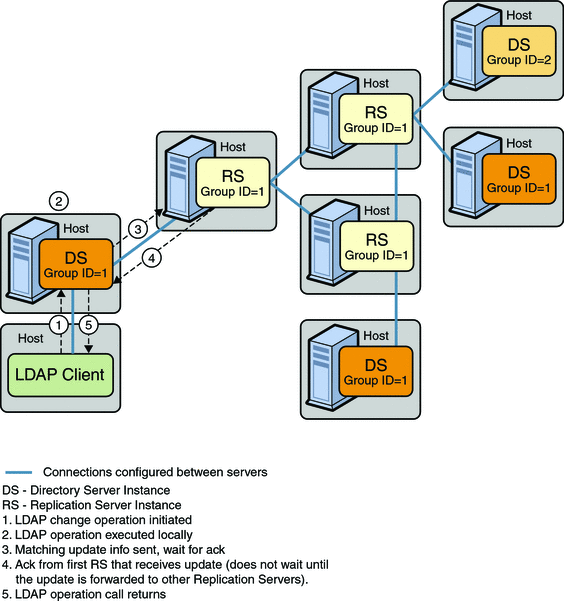
Setting the safe data level to 2 ensures that the first replication server will wait for an acknowledgment from one peer replication server before returning an acknowledgment to the directory server. The modification is guaranteed to exist on two additional servers (other than the directory server on which the change was made).
This example can only be configured with dsconfig and is not yet supported by the setup or dsreplication commands.
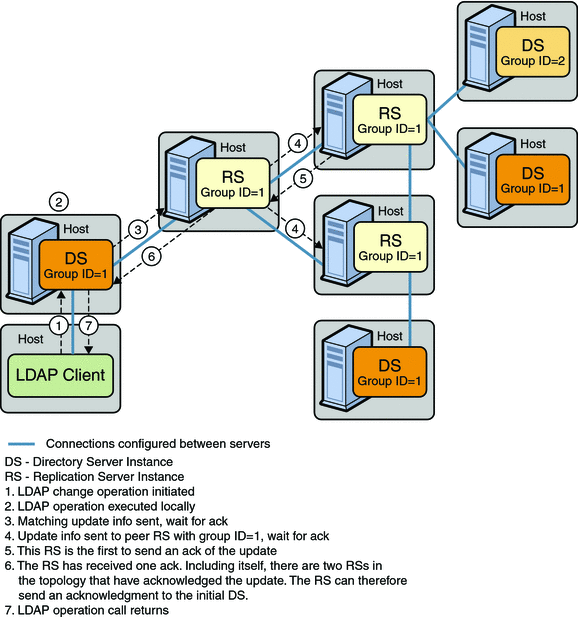
In the current replication implementation, the setup and dsreplication commands only support configurations in which the replication is on the same machine as the directory server. With this implementation, if you want to ensure that a change is sent to at least one additional host, you must set the safe data level to 2.