Disk Slices (or Partitions)
A single range of contiguous blocks or a physical subset of a disk is known as a disk partition in the SunOS release 4 software. In the SunOS release 5 software, a physical subset of a disk is known as a disk slice. Before you can create a file system on a disk, you must format and divide it into slices. This is usually done when the Solaris release is installed using the Solaris 2 installation program. See System Administration Guide, Volume I if you need to install and format a disk after installation.
Note -
In some Solaris documentation, Solaris slices are still referred to as "partitions". The Solaris 2 documentation distinguishes between fdisk partitions (for Intel systems) and the divisions within an fdisk partition, referred to interchangeably as slices or partitions.
See System Administration Guide, Volume I for information about Solaris fdisk partitions.
A slice can be used as a raw device for swap space or to hold one and only one UFS file system, unless you are using a product like Solstice DiskSuiteTM. Table 2-1 describes how disk slices can be set up on each Solaris 2 platform.
Table 2-1 Slice Differences on Platforms|
SPARC |
Intel-based |
|---|---|
|
The whole disk is devoted to the Solaris operating environment. |
The disk is divided into four fdisk partitions, one per operating environment. |
|
The disk is divided into eight slices, numbered 0-7. |
The Solaris fdisk partition is divided into 10 slices, numbered 0-9. Only 0-7 can be used to store user data. |
See System Administration Guide, Volume I for a description of customary disk slice assignments for each platform.
Cylinder Groups
A UFS file system is created on a disk slice, which is divided into one or more areas called cylinder groups. A cylinder group is composed of one or more consecutive disk cylinders (the set of tracks on a group of platters that have the same radial distance from the center of the platter). See System Administration Guide, Volume I for a complete description of disk geometry.
A cylinder group map is created for each cylinder group. The cylinder group map records the block usage and available blocks.
Figure 2-1 shows the relationship between disk slices and cylinder groups.
Figure 2-1 Disk Slices and Cylinder Groups
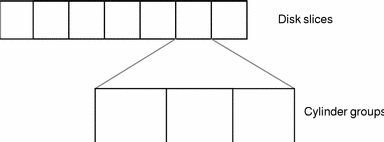
- © 2010, Oracle Corporation and/or its affiliates
