Backup Device Names
You specify a tape or diskette drive to use for backup by supplying a logical device name. This name points to the subdirectory containing the "raw" device file and includes the logical unit number of the drive. Tape drive naming conventions use a logical, not a physical, device name. The table below shows this naming scheme.
Table 47-2 Basic Device Names for Backup Devices|
Device Type |
Name |
|---|---|
|
Tape |
/dev/rmt/n |
|
Diskette |
/vol/dev/rdiskette0/unlabeled |
In general, you specify a tape drive device as shown in the figure below.
Figure 47-1 Tape Drive Device Names
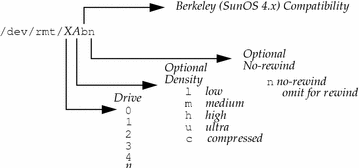
If you don't specify the density, a tape drive typicallys write at its "preferred" density, which usually means the highest density it supports. Most SCSI drives can automatically sense the density or format on the tape and read it accordingly. To determine the different densities that are supported for a drive, look at the /dev/rmt subdirectory, which includes the set of tape device files that support different output densities for each tape.
Also, a SCSI controller can have a maximum of seven SCSI tape drives.
Specifying the Default Density for a Tape Drive
Normally, you specify a tape drive by its logical unit number, which can run from 0 to n. The table below describes how to specify tape device names using default density settings.
Table 47-3 Specifying Default Densities for a Tape Drive|
To Specify The ... |
Use ... |
|---|---|
|
First drive, rewinding |
/dev/rmt/0 |
|
First drive, nonrewinding |
/dev/rmt/0n |
|
Second drive, rewinding |
/dev/rmt/1 |
|
Second drive, nonrewinding |
/dev/rmt/1n |
By default, the drive writes at its "preferred" density, which is usually the highest density it supports. If you do not specify a tape device, the command writes to drive number 0 at the default density the device supports.
Specifying Different Densities for a Tape Drive
To transport a tape to a system whose tape drive supports only a certain density, specify a device name that writes at the desired density. The table below describes how to specify different densities for a tape drive.
Table 47-4 Specifying Different Densities for a Tape Drive|
To Specify The ... |
Use ... |
|---|---|
|
First drive, low density, rewinding |
/dev/rmt/0l |
|
First drive, low density, nonrewinding |
/dev/rmt/0ln |
|
Second drive, medium density, rewinding |
/dev/rmt/1m |
|
Second drive, nonrewinding, medium density |
/dev/rmt/1mn |
The unit and density characters are shown in Figure 47-1.
- © 2010, Oracle Corporation and/or its affiliates
