Assigning Print Servers and Print Clients
You must decide which systems will have local printers physically attached to them, and which will systems use printers on other systems. A system that has a local printer attached to it and makes the printer available to other systems on the network is called a print server. A system that sends its print requests to a print server is called a print client.
The LP print service software provides printing services in the Solaris environment. Besides physically connecting a printer to a system, you must define the printer characteristics to the LP print service and make the system a print server. Once you have print servers set up, you can set up other systems as print clients.
Print servers and print clients can run different versions of the SunOS operating system. Systems running the SunOS 5.8 release and compatible versions can print to existing print servers running the SunOS 4.1 operating system, and systems running the SunOS 4.1 operating system can print to print servers running the SunOS 5.8 release and compatible versions.
Note -
SunOS 5.8 is part of the Solaris 8 operating environment.
The figure below shows example print configurations on a network with systems running the SunOS 5.8 and SunOS 4.1 operating systems.
Figure 3-2 Example Print Configurations on SunOS 5.8 and SunOS 4.1 Systems
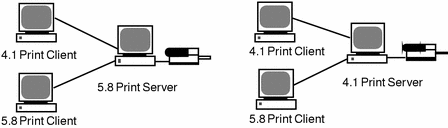
- © 2010, Oracle Corporation and/or its affiliates
