Processing or Stopping Printing
The enable(1) and disable(1) commands control whether a printer prints or stops printing requests that are in the print queue. When you disable a printer, the printer stops printing requests in queue; however, requests are still added to the queue. (You must set the printer to reject print requests so requests are not added to the queue. See "Accepting or Rejecting Print Requests" for information about rejecting print requests.)
A printer is enabled to print and accepts print requests when it is added using Solaris Print Manager. Solaris Print Manager doesn't provide any additional printer processing management.
You must enable the printer whenever it has been disabled, which can happen when a printer fault occurs. When you enable a printer, it prints requests from the print queue until the queue is empty, even if the print service rejects additional requests for the print queue.
The figure below shows the point at which processing of print requests is interrupted when a printer is disabled.
Figure 5-1 What Happens When a Printer Is Enabled or Disabled
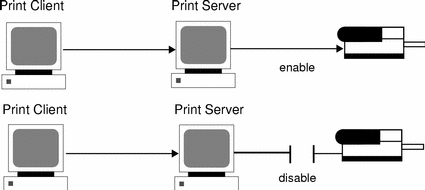
- © 2010, Oracle Corporation and/or its affiliates
