Password Protection Using Dial-up Passwords
You can add a layer of security to your password mechanism by requiring a dial-up password for users who access a system through a modem or dial-up port. A dial-up password is an additional password that a user must enter before being granted access to the system.
Only superuser can create or change a dial-up password. To ensure the integrity of the system, the password should be changed about once a month. The most effective use of this mechanism is to require a dial-up password to gain access to a gateway system.
Two files are involved in creating a dial-up password, /etc/dialups and /etc/d_passwd. The first contains a list of ports that require a dial-up password, and the second contains a list of shell programs that require an encrypted password as the additional dial-up password.
The dialups(4) file is a list of terminal devices, for example:
/dev/term/a /dev/term/b |
The d_passwd(4) file has two fields. The first is the login shell that will require a password, and the second is the encrypted password. The /etc/dialups and /etc/d_passwd files work like this:
When a user attempts to log in on any of the ports listed in /etc/dialups, the login program looks at the user's login entry stored in /etc/passwd, and compares the login shell to the entries in /etc/d_passwd. These entries determine whether the user will be required to supply the dial-up password.
/usr/lib/uucp/uucico:encrypted_password: /usr/bin/csh:encrypted_password: /usr/bin/ksh:encrypted_password: /usr/bin/sh:encrypted_password: |
The basic dial-up password sequence is shown in the figure below.
Figure 18-1 Basic Dial-up Password Sequence
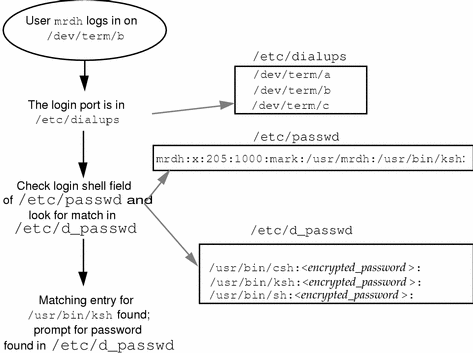
The /etc/d_passwd File
Because most users will be running a shell when they log in, all shell programs should have entries in /etc/d_passwd. Such programs include uucico, sh, ksh, and csh. If some users run something else as their login shell, include that login shell in the file, too.
If the user's login program (as specified in /etc/passwd) is not found in /etc/d_passwd, or if the login shell field in /etc/passwd is null, the password entry for /usr/bin/sh is used.
-
If the user's login shell in /etc/passwd matches an entry in /etc/d_passwd, the user must supply a dial-up password.
-
If the user's login shell in /etc/passwd is not found in /etc/d_passwd, the user must supply the default password. The default password is the entry for /usr/bin/sh.
-
If the login shell field in /etc/passwd is empty, the user must supply the default password (the entry for /usr/bin/sh).
-
If /etc/d_passwd has no entry for /usr/bin/sh, then those users whose login shell field in /etc/passwd is empty or does not match any entry in /etc/d_passwd will not be prompted for a dial-up password.
-
Dial-up logins are disabled if /etc/d_passwd has only the following entry: /usr/bin/sh:*:
- © 2010, Oracle Corporation and/or its affiliates
