Hardware Components of a Mail Configuration
A mail configuration requires three elements, which can be combined on the same system or provided by separate systems:
-
A mail host
-
At least one mail server
-
Mail clients
When you want users to communicate with networks outside your domain, you must also add a fourth element, a mail gateway. The following sections describe each hardware component.
Mail Host
A mail host is the machine that you designate as the main mail machine on your network. It is the machine to which other systems at the site forward mail that they cannot deliver. You designate a system as a mail host in the hosts database by adding the word mailhost to the right of the IP address in the local /etc/hosts file or in the hosts file in the name service. You must also use the main.cf file as the mail-configuration file on the mail host system.
A good candidate for mail host is a system on the local area network that also has a modem for setting up PPP or UUCP links over telephone lines. Another good candidate is a system configured as a router from your network to the Internet global network. (See Chapter 21, Overview of PPP, Chapter 25, Overview of UUCP, and "Configuring Routers" for more information.) If none of the systems on your local network has a modem, designate one as the mail host.
Some sites use standalone machines that are not networked in a time-sharing configuration; that is, the standalone machine serves terminals attached to its serial ports. You can set up electronic mail for this configuration by treating the standalone system as the mail host of a one-system network.
Mail Server
A mailbox is a single file that contains email for a particular user. Mail is delivered to the system where the user's mailbox resides: the local machine or a remote server. A mail server is any system that maintains user mailboxes in its /var/mail directory.
The mail server routes all mail from a client. When a client sends mail, the mail server puts it in a queue for delivery. After the mail is in the queue, a user can reboot or turn off the client without losing those mail messages. When the recipient gets mail from a client, the path in the "From " line of the message contains the name of the mail server. If the recipient responds, the response goes to the user's mailbox. Good candidates for mail servers are systems that provide a home directory for users or that are backed up regularly.
If the mail server is not the user's local system, users in configurations using NFS software can mount the /var/mail directory by using the /etc/vfstab file (if they have root access) or by using the automounter. If NFS support is not available, the users can log in to the server to read their mail.
If users on your network send other types of mail, such as PostScriptTM files, audio files, or files from desktop publishing systems, you need to allocate more space on the mail server for mailboxes.
One advantage to establishing a mail server for all mailboxes is that it makes backups easy. Having mail spread over many systems makes it hard to do backups. The disadvantage of storing many mailboxes on one server is that the server can be a single point of failure for many users, but the advantages of providing good backups usually make the risk worthwhile.
Mail Client
A mail client is any system that receives mail on a mail server and does not have a local /var/mail directory. This is known as remote mode. Remote mode is enabled by default in /etc/mail/subsidiary.cf.
You must check that the mail client has the appropriate entry in the /etc/vfstab file and a mount point to mount the mailbox from the mail server. Also make sure that the alias for the client is directed to the mail server's host name, not to the client's.
Mail Gateway
The mail gateway is a machine that handles connections between networks running different communications protocols or communications between different networks using the same protocol. For example, a mail gateway might connect a TCP/IP network to a network running the Systems Network Architecture (SNA) protocol suite.
The simplest mail gateway to set up is one that connects two networks that use the same protocol or mailer. This system handles mail with an address for which sendmail cannot find a recipient in your domain. If a mail gateway exists, sendmail uses it for sending and receiving mail outside your domain.
You can set up a mail gateway between two networks using unmatched mailers, as shown in the next figure. To support this, you must customize the sendmail.cf file on the mail gateway system, which can be a difficult and time-consuming process.
Figure 35-1 Gateway Between Different Communications Protocols
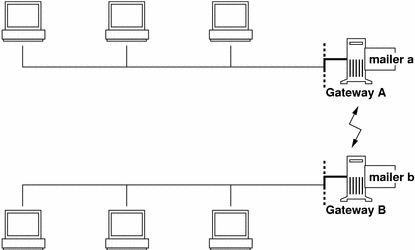
If you have to set up a mail gateway, you should find a gateway-configuration file that is close to what you need and modify it to fit your situation.
If you have a machine providing connections to the Internet, you can configure that machine as the mail gateway. Carefully consider your site's security needs before you configure a mail gateway. You might need to create a firewall gateway between your corporate network and the outside world, and set that up as the mail gateway.
- © 2010, Oracle Corporation and/or its affiliates
