Ways to Run Solaris Web Start
You can run Solaris Web Start two ways, as a:
-
Graphical user interface, which requires a local or remote CD-ROM drive or network connection, frame buffer, keyboard, and monitor
-
Command-line user interface, which requires a local or remote CD-ROM drive or network connection, keyboard, and monitor; you can run the Solaris Web Start command-line user interface with tip(1)
The content and sequence of instructions in both the graphical user interface and command-line user interface are generally the same, with slight differences, as shown by these examples:
Example 1-1 Graphical User Interface: Time Zone Dialog Box
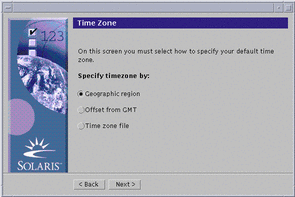
Example 1-2 Command-line User Interface: Time Zone Menu and Prompt
Please select how to specify your default time zone. Specify Time Zone by: 1. Geographic region 2. Offset from GMT 3. Time zone file Please enter the number corresponding to how you would like to specify the time zone [1]: |
What Determines Which Interface Is Used
If Solaris Web Start detects a frame buffer for the system, it uses the graphical user interface, and if it does not, it uses the command-line user interface.
- © 2010, Oracle Corporation and/or its affiliates
