To Add Packages With Admintool
Note -
Unless you are a member of the UNIX® system administrator group (group 14), you must become superuser on your system to add or remove software packages with Admintool.
-
Log in to the installed or upgraded system and become superuser:
# su
-
Insert the CD that contains the software you want to add to the system into the CD-ROM drive attached to the system.
Volume Manager automatically mounts the CD.
-
Note the directory path to the software on the CD you want to add.
-
Start Admintool:
# admintool &
The Users window is displayed:
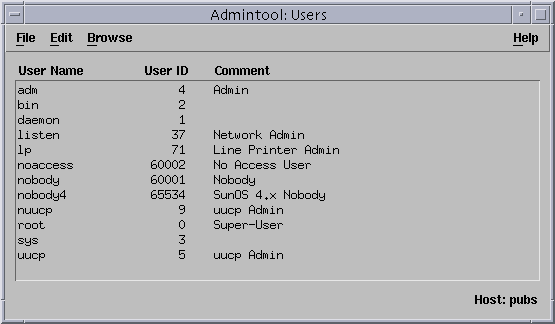
-
From the Browse menu, choose Software.
The Software window is displayed:
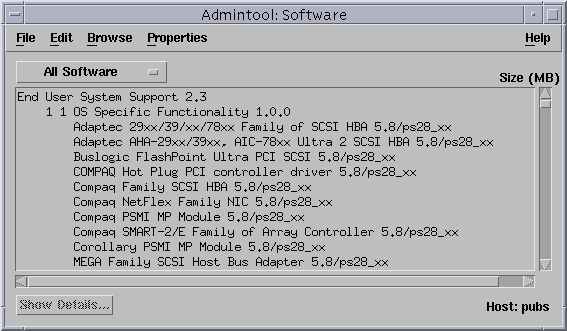
-
From the Edit menu, choose Add.
-
Did the Set Source Media window appear?
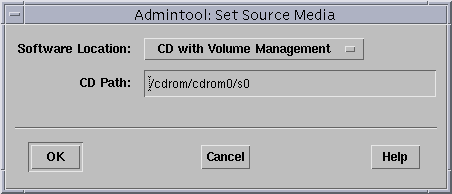
-
If no, go to the next step.
-
If yes, and if it isn't already displayed in the CD Path box, specify the directory path to the CD you noted in Step 3 and click OK.
The Add Software window is displayed:
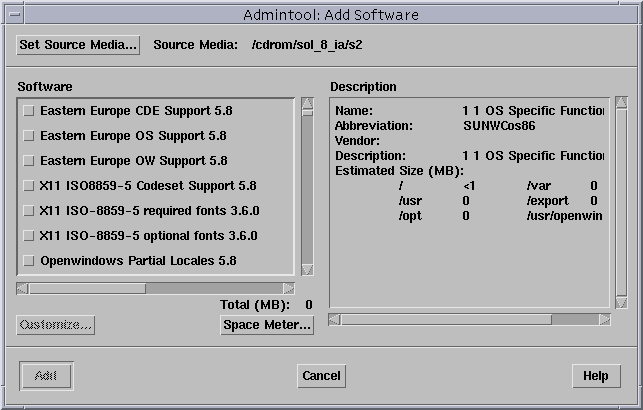
-
-
In the Software portion of the window, select the software you want to install on the local system:
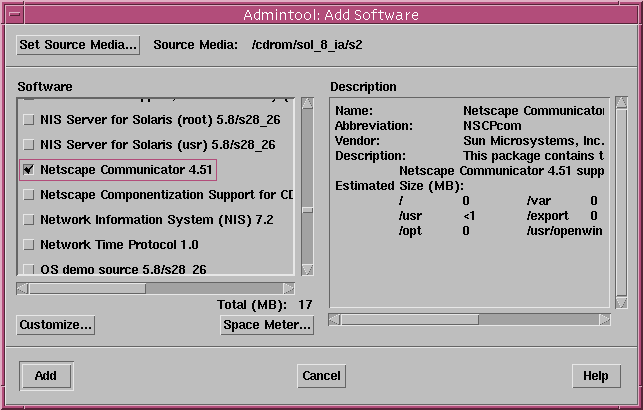
-
Click Add.
The Add Software terminal window appears, in which a message is displayed as each component of the software is added:
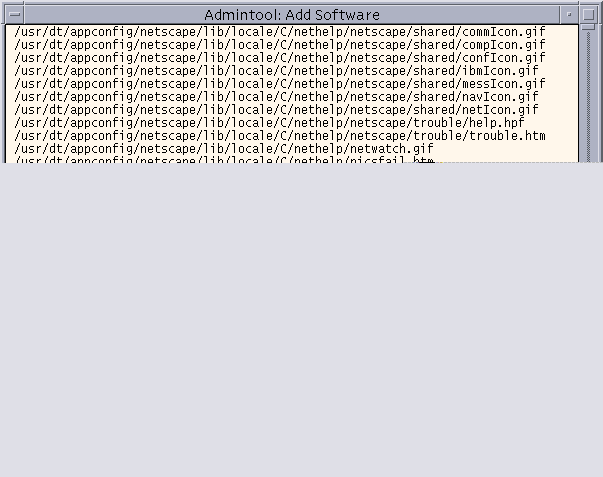
When all the components that make up the software you selected are added, the following message is displayed:
Installation of <name_of_software> was successful. press <Return> to continue
-
Press Enter.
The Add Software terminal window is dismissed, and the Software window is displayed so you can continue to add software.
-
When you're done adding software, from the File menu, choose Exit.
- © 2010, Oracle Corporation and/or its affiliates
