How the Product Registry Works
The Solaris Product Registry main window, shown in Figure 5-1, consists of three areas of information:
-
Installed, registered, and removed software
-
Standard attributes of the currently selected software
-
Customized attributes and attributes internal to the registered software
Figure 5-1 Solaris Product Registry Window
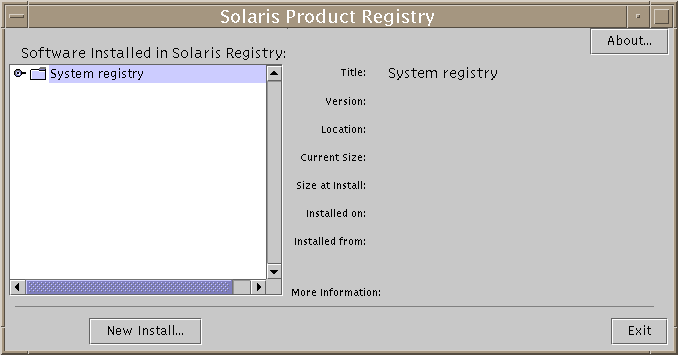
To view the items in the Product Registry, click the turner control to the left of the folder icon next to "System registry." Notice that the turner control changes from pointing to the right to pointing down.
You can expand or collapse any item in the Registry except items that have a text file icon to its left.
"Solaris 8" under "Software Installed in Solaris Registry," as shown in Figure 5-2, always contains two items: the configuration software group you chose when installing Solaris and "additional system software."
Software groups that can be displayed include Core, End User System Support, Developer System Support, and Entire Distribution.
The "additional system software" item contains Solaris products that are not part of the software group you chose. Additionally, "unclassified software" contains any package that you installed using the pkgadd command that is not a Solaris product or part of the software group.
Figure 5-2 Solaris Product Registry Expanded
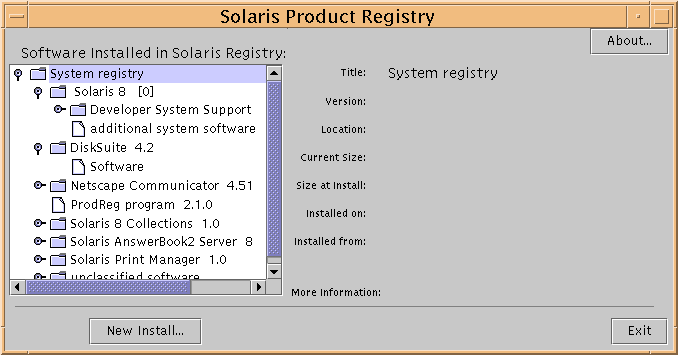
Product Registry attributes appear above the "More Information" box. For product items installed with Solaris Web Start, the Product Registry contains values for at least Title, Version, Location, and Installed on. Items in an expanded list under a product or software group inherit the version information of the product. You can click an item to view its attribute values.
Sometimes an item appears in the Product Registry window but the corresponding software has been removed with the pkgrm command.
In this case, the message "Missing files in one or more components" is displayed after the "Installed from" attribute (see Figure 5-3). You can either re-install the software by using the pkgadd command or you can remove it by using the Product Registry.
Figure 5-3 Missing Files Message in the Solaris Product Registry
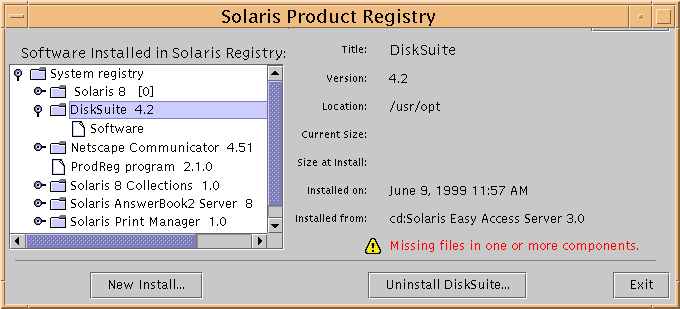
- © 2010, Oracle Corporation and/or its affiliates
