Setting the Accessory
The XFileChooserDemo's accessory component is a small panel on the right side of the file chooser that displays a preview of GIF and JPEG graphics files. In Figure 5-9 it's the picture of William Shakespeare:
Figure 5-9 The XFileChooserDemo's Accessory
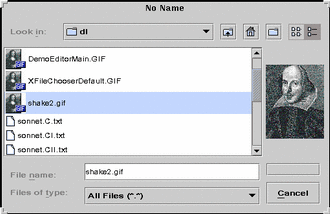
Another use for an accessory is a panel with more controls in it (say, checkboxes to toggle certain features).
Two aspects of accessories are important:
-
An accessory can be any object that inherits from JComponent.
-
The accessory should implement either paint() or paintComponent().
-
The component should have a preferred size that looks good in a file chooser.
The XFileChooserDemo program begins by creating the file chooser; the accessory (here called the previewer), which is declared to be a FilePreviewer object; and a related checkbox. It adds a listener (ActionListener) to the checkbox, as we've seen with the file view and file filtering:
chooser = new XFileChooser;
...
previewer = new FilePreviewer(chooser);
...
accessoryButton = new JCheckBox("Show Preview");
accessoryButton.addActionListener(optionListener);
The OptionListener() checks to see if the Show Preview checkbox is checked; if it is, it calls setAccessory():
if (c == accessoryButton) {
if (AccessoryButton.isSelected()) {
chooser.setAccessory(previewer);
else
chooser.setAccessory(null);
The previewer itself just sets its preferred size and adds a PropertyChangeListener() that listens for changes to the file chooser's state.
This is its only method, its constructor:
public FilePreviewr(XFileChooser fc) {
setPreferredSize(new Dimension(100, 50));
fc.addPropertyChangeListener(this);
If a property is changed, addPropertyChangeListener() calls the abstract method PropertyChange(). Here's how PropertyChange() defined for the XFileChooserDemo program. It first checks to see what property has changed; if a new file has been selected, then a new preview is required.
public void propertyChange(PropertyChangeEvent e) {
String prop = e.getPropertyName();
if (prop.equals(XFileChooser.SELECTED_XFILE_CHANGED_PROPERTY)) {
f = (File) e.getNewValue()
if (isShowing()) {
loadImage();
repaint();
}
}
}
- © 2010, Oracle Corporation and/or its affiliates
