Tools Subpanel
Use the Tools subpanel to setup your preferences for the desktop and workspace, to run Process Manager, and to view errors in CDE.
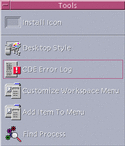
| Icon | Name | Click Behavior | Drop Behavior |
|---|---|---|---|
| Desktop Style | Opens Style Manager | None | |
| CDE Error Log | Displays the file $HOME/.dt/errolog which contains CDE errors after xsession startup | None | |
| Customize Workspace Menu | Warns you to update the workspace and opens a File Manager view of the Workspace menu | None | |
| Add Item To Menu | Opens the Add Item to Workspace Menu dialog box | None | |
| Find Process | Opens Process Manager for your workstation | Opens Processs Manager in default mode |
- © 2010, Oracle Corporation and/or its affiliates
