To Customize the Controls in the Workspace Switch
This is an advanced task that requires you to create a Front Panel configuration file. Advanced customization is covered in Solaris Common Desktop Environment: Advanced User's and System Administrator's Guide.
Initially, the workspace switch has the four positions shown below.
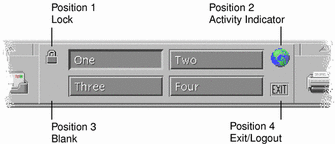
Use this procedure to replace one of these controls. (Blank is also a control.)
-
Install the application you want placed in the switch into the Applications subpanel.
For example, if you want to add a Display System Load control to the switch, drag it from the Desktop_Tools application group to the Applications subpanel.
-
Locate the Front Panel configuration file created automatically when you installed the control in the Applications subpanel. The definition is located in the directory $HOME/.dt/types/fp_dynamic.
For example, when Display System Load is added to the Applications subpanel, it creates the file Xload1.fp.
-
Move the file from the $HOME/.dt/types/fp_dynamic directory to the $HOME/.dt/types directory.
-
Open the file in the $HOME/.dt/types directory for editing.
Edit the lines that define the CONTAINER_TYPE and CONTAINER_NAME to the following:
CONTAINER_TYPE SWITCH CONTAINER_NAME Switch
-
Edit the line that defines the position (POSITION_HINTS). For example, to put the control in the Blank location, set:
POSITION_HINTS 3
-
Save the configuration file.
-
Create another file in the $HOME/.dt/types directory.
The file name must end with .fp. For example. you might create a new file $HOME/.dt/types/DeleteBlank.fp.
-
Open the file for editing.
-
Open the file /usr/dt/appconfig/types/language/dtwm.fp in another editor window.
This file is read-only. You will not have to write to it.
-
In /usr/dt/appconfig/types/language/dtwm.fp, find the definition for the switch control you are replacing.
For example, this is the definition for the Blank control:
CONTROL Blank { TYPE blank CONTAINER_NAME Switch CONTAINER_TYPE SWITCH POSITION_HINTS 3 ICON FpblnkS HELP_TOPIC FPOnItemSwitch HELP_VOLUME FPanel } -
Copy the definition for the control you are replacing from /usr/dt/appconfig/types/language/dtwm.fp to the new configuration file.
For example, you would copy the definition for the Blank control to the new file $HOME/.dt/types/DeleteBlank.fp.
-
Add the line DELETE True to the end of the definition, within the curly braces:
CONTROL Blank { ... HELP_VOLUME FPanel DELETE True } -
Save the file.
-
Choose Restart Workspace Manager from the Workspace menu.
- © 2010, Oracle Corporation and/or its affiliates
