Using an Application's Help Menu
Most applications have a Help menu that contains commands for requesting different types of help such as an introduction, application tasks, or reference information.
Figure 3-1 CDE application Help menu
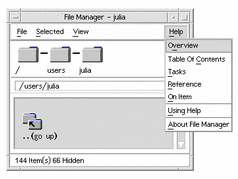
A typical CDE Help menu includes these commands:
Overview--displays the home topic for the application. The home topic is the first topic of the application's help topic hierarchy.
Tasks--displays task instructions for most operations performed with the application.
Reference--displays reference summaries for various components, such as windows and dialog boxes, menus, and application resources.
On Item--enables you to click an item in any window of an application and view a description of the item.
Using Help--provides help on using the help windows.
About Application--displays the version and copyright information for the application.
Applications can include additional choices. Also, non-CDE applications may have different commands in their Help menus.
On Item Application Help
On Item help is interactive. It enables you to move the pointer to a specific item (such as a menu, button or dialog box) and click the item to display its corresponding help.
To Select On Item Help
- © 2010, Oracle Corporation and/or its affiliates
