Overview of the OpenWindows Environment
When you start the Solaris software, you see the Workspace background on your screen, as well as the DeskTop Intro, described later in this chapter. The Workspace is the display area for objects such as windows, icons, and menus. Figure 1-1 shows a portion of the Workspace with several open application windows. Notice that the windows can overlap each other.
Figure 1-1 Partial View of the Workspace with Three Open Windows
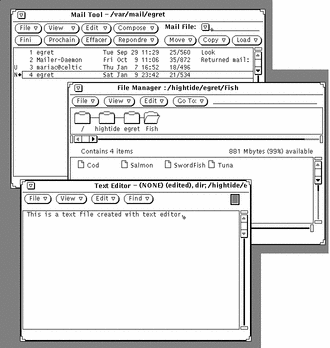
You interact with the applications using the keyboard, the mouse, and an arrow on the Workspace, called a "pointer," that moves in correspondence with the mouse.
- © 2010, Oracle Corporation and/or its affiliates
