Mail Tool Header Window
The window shown in Figure 4-2, provides a set of controls with which you access other parts of the Mail Tool application, display a list of your electronic mail messages, and see the status of your mail messages.
By default, this window shows you a scrolling list of the mail messages in your In-Box. Each line in the scrolling list of the window represents a single electronic mail message, and is called the header for the mail message.
Figure 4-2 Primary Mail Tool Header Window
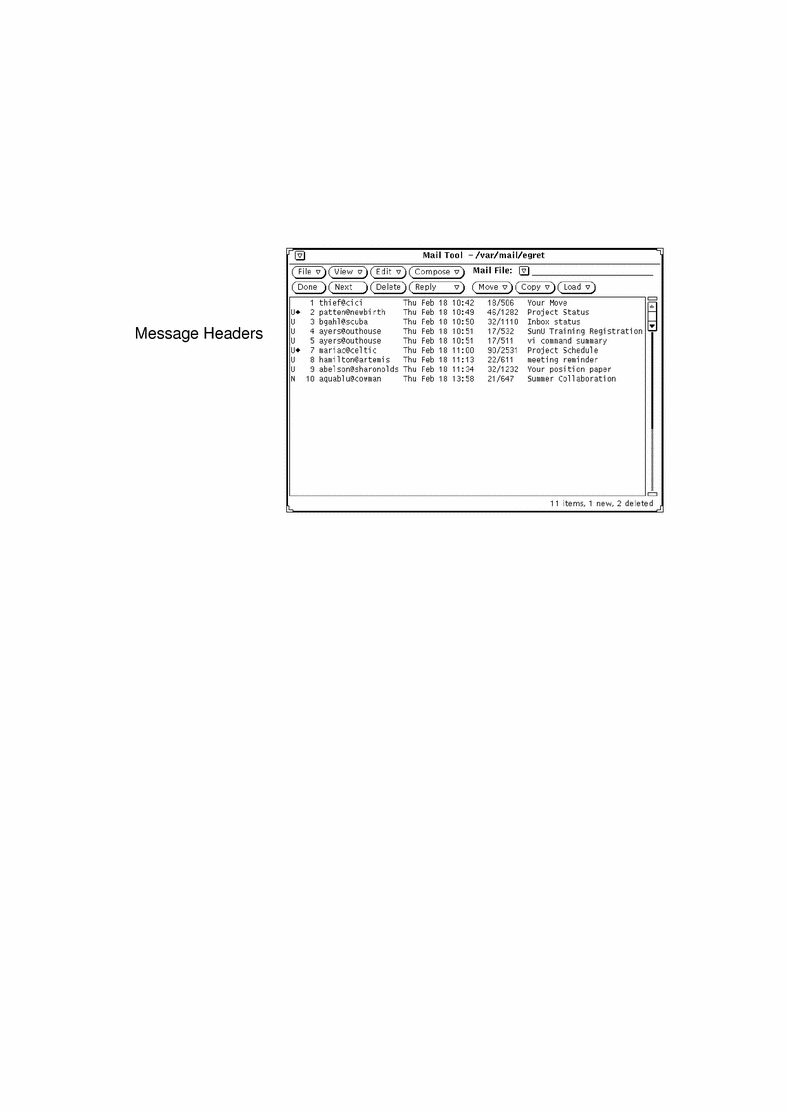
- © 2010, Oracle Corporation and/or its affiliates
