Customizing Your Calculator
Use the Calculator Properties window to customize the look and layout of your Calculator. To display the Properties window, place the pointer anywhere in the Calculator application:
Press MENU, Choose Properties from the Calculator pop-up menu, and release MENU.
The Properties window is shown in Figure 8-14.
Figure 8-14 Calculator Properties Window
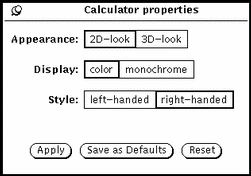
-
Use the Appearance setting to determine if your Calculator is displayed with two- or three-dimensional buttons. The default is two-dimensional for performance reasons.
-
Use the Display setting to determine if your Calculator is shown in black-and-white or color. Color is applicable only on machines that support it.
-
Use the Style setting to determine the layout of the Calculator. The default layout is with the number keys on the left. If you choose the right-handed Style setting and click SELECT on Apply or Save as Defaults, the Calculator will be laid out with the number keys on the right, as shown in Figure 8-15.
Figure 8-15 Right-hand Layout of Calculator Display
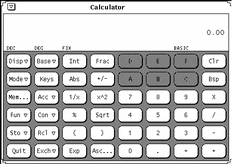
Click SELECT on the Save as Defaults button to make your Appearance, Base, Mode, Display, Accuracy, Contents, Functions, and Style settings the default every time you start a new Calculator.
- © 2010, Oracle Corporation and/or its affiliates
