Performance Meter Menu
You can change the performance value to be monitored in a Performance Meter window by choosing an item from the Performance Meter pop-up menu shown in Figure 9-5. To display this pop-up menu, move the pointer to anywhere in the Performance Meter window and press MENU.
Figure 9-5 The Performance Meter Pop-up Menu
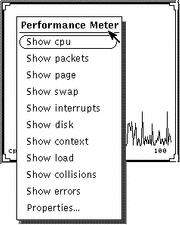
Here are the performance values you can display:
-
Show packets monitors the number of Ethernet packets per second.
-
Show interrupts monitors the number of device interrupts per second.
-
Show context monitors the number of context switches per second.
-
Show load monitors the average number of runnable processes over the last minute.
-
Show collisions monitors the number of collisions per second detected on the Ethernet.
-
Show errors monitors the number of errors per second on receiving packets.
If the Performance Meter is displaying just one graph or dial when you choose an option from the pop-up menu, that graph is replaced with the new selection. If the Performance Meter is displaying more than one graph or dial, the new one is added to the display.
- © 2010, Oracle Corporation and/or its affiliates
