Day View
To print the Day view for the current day, choose Day from the Print menu.
To print appointments for a day other than the current one, move the pointer onto the day you want to print and click SELECT. Then choose Day from the Print menu. The schedule for the day is printed in the format shown in Figure 5-34.
Figure 5-34 Printed Day View
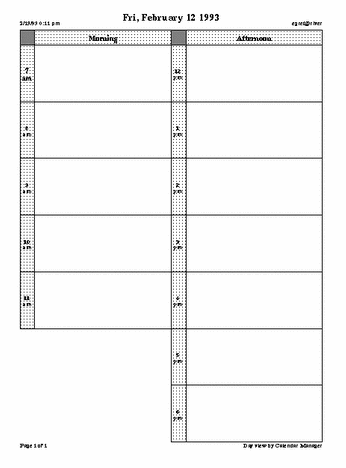
You can also print a daily list of Appointments or To Do items. See "Printing Appointment and To Do Lists" for more information.
- © 2010, Oracle Corporation and/or its affiliates
