Printer Settings Properties
You can set printing options from the Printer Settings Properties window.
To display this set of controls, choose the Printer Settings item from the Calendar Manager Properties window Category menu.
Figure 5-31 shows the default settings for the Printer Settings window.
Figure 5-31 Printer Settings Properties Window
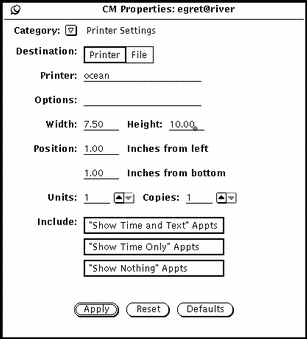
You can specify the following options from the Printer Options window:
-
Destination of the printed output (Printer or File)
-
Printer name and printer options, or file destination and file name
If the Destination is Printer, as in Figure 5-31, a field called Options is displayed. You can type in UNIX print options in this field to customize your printer option defaults.
If the Destination is File, the Printer and Options fields are replaced by Directory and File fields. Use these fields to type in the directory and file name of the file that you want to print to.
-
Width and height of the printed image
-
Left and bottom margins (position)
-
Number of units that print
The "unit" is the number of calendar views to print: day, week, month, or year. When a day view is printed, the unit is Days, and so on. The selected unit always begins the sequence. For example, if February 13th is selected, and the number of units is three, then February 13th, 14th and 15th are printed.
-
Number of copies to print
-
Whether or not to include appointments created for Privacy Type (Show Time and Text, Show Time Only, Show Nothing) on the printed output
When you're done choosing your Printer Settings, click SELECT on the Apply button to record the changes.
- © 2010, Oracle Corporation and/or its affiliates
