Displaying a Second Hand and the Date
If you select the Seconds display option, a second hand appears on the analog-style clock face and icon, and moves like the second hand on a physical analog clock. The digital-style clock face displays the passing seconds digitally.
Figure 7-8 shows both the 12-hour and the 24-hour clock faces with the Seconds option selected.
Figure 7-8 Seconds Option on 12-Hour and 24-Hour Clocks
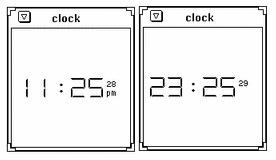
Choose the Date option on the Props window if you would like to display the date at the bottom of the Clock window, as shown in Figure 7-9.
Figure 7-9 Date in the Digital Clock Face
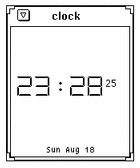
- © 2010, Oracle Corporation and/or its affiliates
