Using the Stopwatch
To use the stopwatch:
-
Open the Clock if it is in icon form.
-
With the pointer on the Clock, press MENU and choose Properties from the Clock menu.
-
Select digital box for the Clock Face style.
The stop watch also works in analog style, but it does not display the time in numerical form, so is less suited to use as a stopwatch.
-
Click SELECT on the Stopwatch reset box, as shown in Figure 7-12.
The clock face changes to a timer, with 00 hours, 00 minutes, and 00 seconds.
Figure 7-12 Resetting the Stopwatch
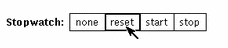
-
Click SELECT on the Stopwatch start box when you want to begin timing.
The Clock begins clocking seconds as shown in Figure 7-13.
Figure 7-13 Stopwatch in the Digital Display
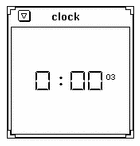
-
Click SELECT on the Stopwatch stop box when the timing period is over.
-
Click SELECT on the start box again if you want to resume timing.
-
Click SELECT on the reset box if you want the next timing session to begin with zero time.
-
Click SELECT on none to return to the regular Clock.
- © 2010, Oracle Corporation and/or its affiliates
