Using Snapshot Files with Other Applications
If you experience difficulty in using Snapshot files with other applications, it may be because you are trying to incorporate a snapshot from a grayscale or color monitor into an application that can only handle black-and-white images.
Raster files have three dimensions: height, width, and depth. Black-and-white raster files are 1-bit deep. Grayscale and color raster files are usually 8-bits deep. True color raster files are 24-bits deep. If you take a snapshot on a 4-bit screen, it is saved as an 8-bit raster file.
You can see the depth of a raster file by typing file rasterfilename in a Shell Tool or Command Tool prompt, or by selecting the file from the File Manager and displaying the Information window. In the example shown in Figure A-3, the listing shows the file properties for all files ending in .rs. As you can see from the listing, there is one 8-bit raster file (snapshot.rs) and the rest are 1-bit files.
Figure A-3 Example of a File Command Listing
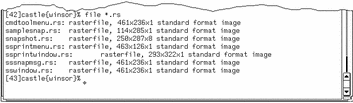
The best way to convert an image to the same depth as your monitor is to use Image Tool. You can take the snapshot, View it, and use Save as to select b&w as the number of colors. Refer to Chapter 13, Image Tool.
- © 2010, Oracle Corporation and/or its affiliates
