List By Name
Choosing the List By Name option shows a list of icons and file names, as shown in Figure 2-16. You can select and operate on small icons in the same way as for standard-sized icons. These are listed as one entry per line. The default is icon, name, size, and date.
Figure 2-16 Example of a List Display
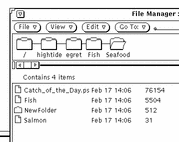
When using the View menu, you can choose to display additional information about each file such as the Date, Size, Owner, Group, Links, and Permissions. When displaying any of these file attributes, the display changes to show one item per line. For complete information on file information (or properties), refer to "File and Folder Information". You choose the information to display by changing the default settings from the Customize View window. See "New Folder Defaults" or "Current Folder Settings" for more information.
- © 2010, Oracle Corporation and/or its affiliates
