Printing Mail Messages Using Mail Tool
To print your messages from Mail Tool, select the headers for the messages you want to print, and choose Print from the File menu. Figure 4-10 shows these steps.
Figure 4-10 Printing Multiple Mail Messages
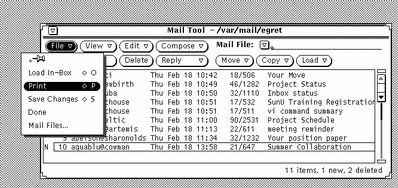
The messages are printed using the print script specified in the Message Window Properties sheet. See "Message Window Properties".
If a message has attachments, the attachments are not printed. A message is printed that tells you how many attachments the message has.
To print an attachment, open the attachment and print it using the attachment's application, or drag the attachment to the Print Tool.
- © 2010, Oracle Corporation and/or its affiliates
