How to Add a Hot Spare Slice to a Hot Spare Pool (DiskSuite Tool)
You can add a slice to one or more hot spare pools. When a hot spare is added, the existing order of the hot spares is preserved. The new hot spare is added at the end of the list of hot spares in the hot spare pool that is specified.
-
Make sure you have met the prerequisites ("Prerequisites for Creating DiskSuite Objects") and have read the preliminary information ("Preliminary Information for Creating Hot Spare Pools").
-
Double-click an existing Hot Spare Pool object in the Objects list.
The object appears on the canvas.
-
Click Slices to open the Slice Browser.
-
Select a slice then drag it into the Hot Spare Pool object.
If the hot spare pool already contains slices, locate a slice of the same or greater size than the slice(s) in the hot spare pool.
-
Click the top rectangle of the Hot Spare Pool object then click Commit.
-
To verify that the hot spare pool was committed, display the Configuration Log.
Example -- Hot Spare Pool with Two Slices
This example shows a hot spare pool that initially consisted of one slice, c1t2d0s2. Slice c0t1d0s2 was added and the hot spare pool was committed.
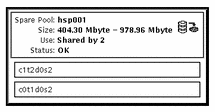
- © 2010, Oracle Corporation and/or its affiliates
