How to Modify Slice Geometry
-
Select the disk that you want to modify in the Disk Manager main browser.
-
Open the Property Book for the selected disk.
For more information see "Disk Manager Property Book".
The Property Book window appears.
-
Open the Slices chapter.
For more information see "Disk Manager Property Book".
Size the Property Book window so that the entire slice layout is visible.
-
Click the select box in the Editable column that corresponds to the slice you want to edit.
-
Modify the size of a slice(s) by clicking on the arrows in the Slider portion of the window, dragging the bar indicators, or typing values in the Start and End fields.
For reference information, see online help.
Note -For x86 platforms, slices must start at cylinder 1 or higher and may not overlap.
-
Click OK.
Example -- Modifying Slice Geometry
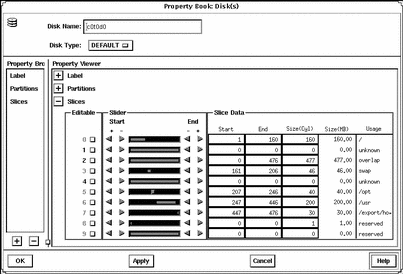
- © 2010, Oracle Corporation and/or its affiliates
