How to Specify a Volume Label
-
Select the disk that you want to modify in the Disk Manager main browser.
-
Open the Property Book for the selected disk.
For more information see "Disk Manager Property Book".
The Property Book window appears.
-
Open the Label chapter.
For more information see "Disk Manager Property Book".
-
Delete the existing name in the Volume Label field, if applicable.
-
Enter the name of the volume label, which must be an alphanumeric string of 8 or fewer characters.
-
Click OK.
Example -- Specifying a Volume Label
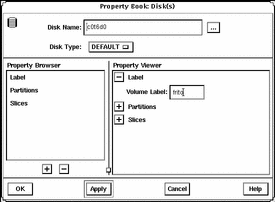
- © 2010, Oracle Corporation and/or its affiliates
