How to Modify the Properties of a Mount Point or Directory
-
Select a directory or mount point from the main window.
You can select a directory or mount point from the main browser, the Mount Point list, or the Shared Resource list.
Note -Once you select a mount point or directory, the Object menu may allow you to automatically mount a file system, unmount a file system, share a directory, or unshare a directory. If you want to complete one of these tasks, it is faster to use the Object menu rather than make the change using the Property Book.
-
Choose Properties from the Object menu.
The property book for the file system or directory is displayed.
-
Open the available chapters to modify the properties for the mount point or directory.
Click Help in the property book to see detailed information about each chapter.
-
Click OK.
Example -- File System Manager Property Book
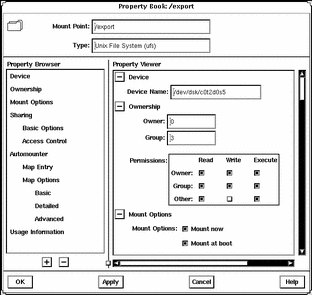
- © 2010, Oracle Corporation and/or its affiliates
