How to Restore a DiskSuite Configuration From Disk (DiskSuite Tool)
Use this task to bring back to the Metadevice Editor canvas a configuration previously saved to disk. This does not restore a configuration in the sense of restoring from a backup. Instead, it opens a previously saved configuration of uncommitted changes on the canvas.
-
Make sure you have met the prerequisites ("Prerequisites for Changing DiskSuite Objects") and have read the preliminary information ("Preliminary Information for the DiskSuite Configuration").
-
Select Restore From File from the File menu.
The following dialog box appears.
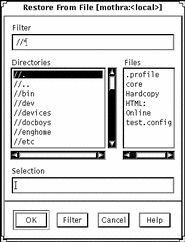
-
Choose a file from the Files list in the Restore from File window.
You can also type a file name in the Selection text field.
-
When you restore a configuration, a Restore From File dialog box appears, indicating the configuration was restored to the canvas. Click OK.
 Caution -
Caution - Restoring from a file will undo any uncommitted changes you have made to the current configuration.
- © 2010, Oracle Corporation and/or its affiliates
