Changing the Language Setting on the Workspace Properties Worksheet
The Korean OpenWindows Workspace Properties worksheet contains a localization field. To change the language setting for the next OpenWindows tools you start:
-
Choose Properties... on the main window Workspace menu.
-
Choose the Locale category on the Category pull down menu.
The English form of the Workspace Properties worksheet is on the left and the Korean form is on the right:
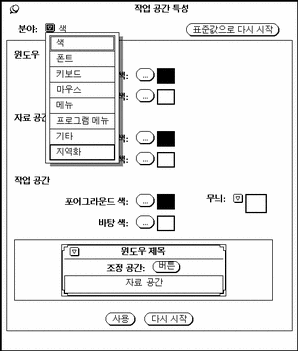
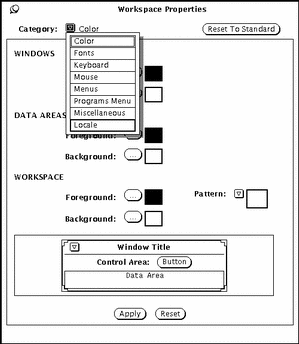
You can set the display and input mechanisms of the Korean OpenWindows environment by using the Locale field in the Workspace Properties worksheet. You can switch between the U.S. and the Korean settings.
The Locale setting determines which characters (ASCII, Korean) appear in new tool windows when they start up. Changing the locale does not affect the appearance or operation of tool windows that were started up before the change.
Changing Your System Locale Setting
To change the Locale setting on the Workspace Properties worksheet (and in the .OWdefaults file as explained in Korean Solaris System Administrator's Guide):
-
Access the Workspace Properties Locale worksheet.
-
Change the Locale setting by choosing U.S. or Korea on the Basic Locale menu.
The English version of this menu is on the left and the Korean version is on the right. (In this example the Korean locale is selected.)
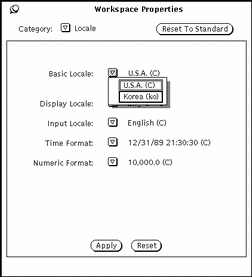

-
Click the Apply button to set the locale on the system.
The English version of this menu is on the left and the Korean version is on the right.
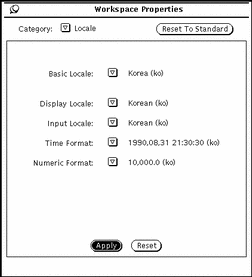
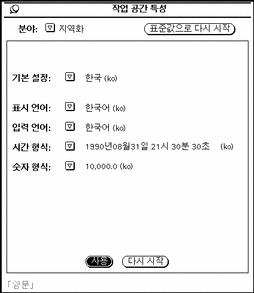
Clicking Apply then applies these settings, overwriting your current .OWdefaults file. The information in this file is the start-up settings OpenWindows uses to start up your applications. For explanations of the contents and functions of the .OWdefaults file, refer to Solaris Internationalization Guide for Developers and Korean Solaris System Administrator's Guide.
- © 2010, Oracle Corporation and/or its affiliates
