Customizing the Preedit/Status Window From the Preedit/Status Dialog
You can control the Preedit/Status window placement in this panel if your application specifies the root window style Preedit or Status.
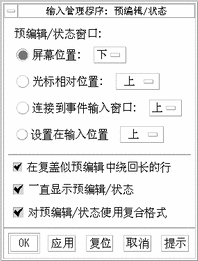
-
Selecting "Position on the screen" places the window in a fixed location of the workspace. This window is shared by multiple applications whose input style is root window style.
-
Selecting "Position relative to the cursor" places the window close to the mouse cursor.
-
Selecting "Attach to client input window" places the window near the application's input window.
-
Selecting "Use Composite Layout for Preedit/Status" uses the new layout in root window style (the preedit, status, and lookup choices are in the same window). Deselecting this option causes the lookup choices to appear in a separate window.
In addition to the placement of the Preedit/Status window for the root window style, you can configure the behavior of the preedit string when it reaches to the end of a line. In the default, the preedit string will wrap around to the second line. But if you de-select "Wrap long lines in on-the-spot preedit," the preedit string will not exceed one line and it will scroll when reaching the end of a line.
- © 2010, Oracle Corporation and/or its affiliates
