Typing Kanji Text
Follow the steps in this section to use Kanji input mode.
-
Turn on input conversion (Control-spacebar) and then press F4 to turn on the Kanji input method.
The status area shows that Kanji mode is on:
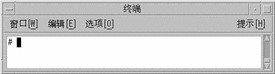
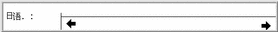
-
Press Control-L.
The lookup choice area displays the first page of Japanese kanji choices with this key event.
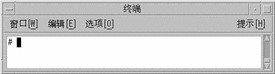
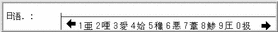
-
Type a period (.) to display the next page of lookup choices, or type a comma (,) to display the previous page of lookup choices.
-
Press 1 to select the first character in the lookup choice area.
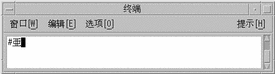
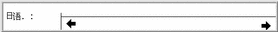
You can also type Japanese kanji phonetics to insert Kanji characters.
-
Type a.
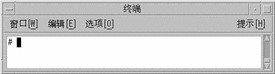
The corresponding characters are displayed in the lookup choice window.
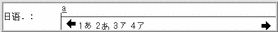
-
Press 1 to select the corresponding character in the lookup choice area.
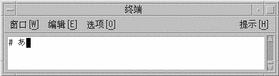
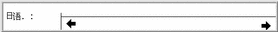
- © 2010, Oracle Corporation and/or its affiliates
