NeiMa Input Mode
NeiMa input is the hexadecimal representation of the target character's EUC code. This requires four keystrokes for a two-byte EUC code or eight keystrokes for a four-byte EUC code. Such input results in a unique match (for a recognized code) or an error.
Typing NeiMa Text With Plane 1
In this example, to create the character with EUC code A2A1, type A2A1.
-
Open a new Terminal (ASCII mode) and type echo.
-
Type Control-spacebar to turn on TsangChieh mode.
The mode appears in the status area.
-
Press the F11 key to turn on NeiMa mode.
The mode appears in the status area.
-
Type A2A (the first three keystrokes of the code):
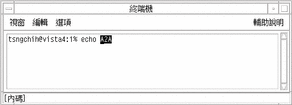
-
Type 1 (the fourth keystroke).
The corresponding character appears:
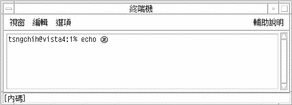
-
Press Return to enter the echo command:
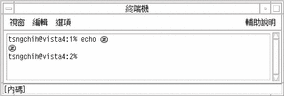
Typing NeiMa Text With Plane 2
-
Open a new Terminal (ASCII mode) and type echo.
-
Type Control-spacebar to turn on TsangChieh mode.
The mode appears in the status area.
-
Press the F11 key to turn on NeiMa mode.
The mode appears in the status area.
-
Type 8EA2F2C.
In the preedit area 8EA2F2C appears in reverse video.
-
Type 4.
The corresponding character appears:
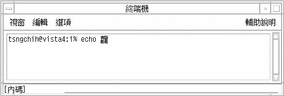
-
Press Return to run the echo command:
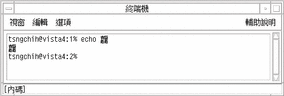
Typing NeiMa Input With Plane 3
-
Open a new Terminal (ASCII mode) and type echo.
-
Type Control-spacebar to turn on TsangChieh conversion mode.
The mode appears in the status area.
-
Press the F11 key to turn on NeiMa mode.
The mode appears in the status area.
-
Type 8EA3E2C.
In the preedit area 8EA3E2C appears in reverse video.
-
Type 6.
The corresponding character appears:
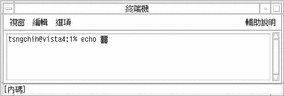
-
Press Return to enter the echo command:
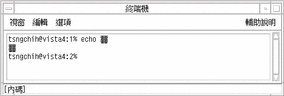
- © 2010, Oracle Corporation and/or its affiliates
