Window List Options
By using the Window List – Options dialog box, you can change the following options.
-
Show Column
-
Double–clicking a window in the list
These options enable you to select which columns appear in the Window List and what action is taken when you double-click a window item in the Window List.
Figure 3–8 Window List – Options Dialog
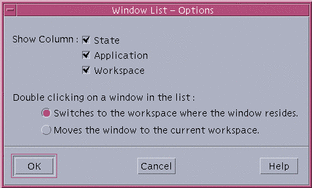
To Show Columns
Click the State, Application, or Workspace check boxes for that column to be displayed.
The absence of a checkmark means the column will not be displayed.
Note –
The Window Title column is always visible.
To Set the Action of a Double-click on a Window Entry
The Window List provides the ability to select the effect of double-clicking a window entry in the Window List.
-
Click the check box for Switches to the workspace where the window resides.
This setting has the effect of switching to the workspace that contains the selected window.
-
Click the check box for Moves the window to the current workspace.
This setting has the effect of moving the selected window to the current workspace.
- © 2010, Oracle Corporation and/or its affiliates
