What Happens During a Custom JumpStart Installation
JumpStart reads the rules.ok file and tries to find the first rule whose defined system attributes match the system on which JumpStart is attempting to install the Solaris software. If a match occurs, JumpStart uses the profile specified in the rule to install Solaris on the system automatically.
Figure 18–1 illustrates how a custom JumpStart installation works on a standalone, non-networked system using a diskette in the system's diskette drive.
Figure 18–1 How a Custom JumpStart Installation Works: Non-Networked Example
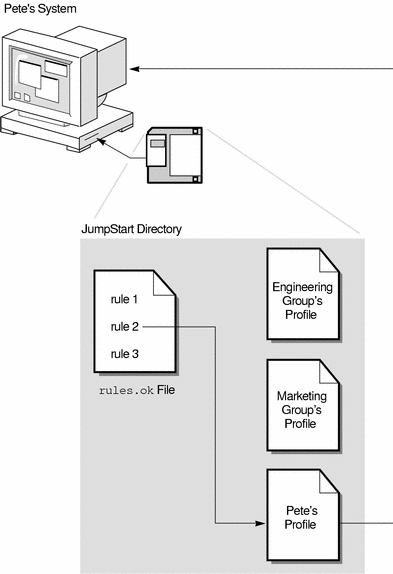
Figure 18–2 illustrates how a custom JumpStart installation works for more than one system on a network in which different profiles are accessed from a single server.
Figure 18–2 How a Custom JumpStart Installation Works: Networked Example
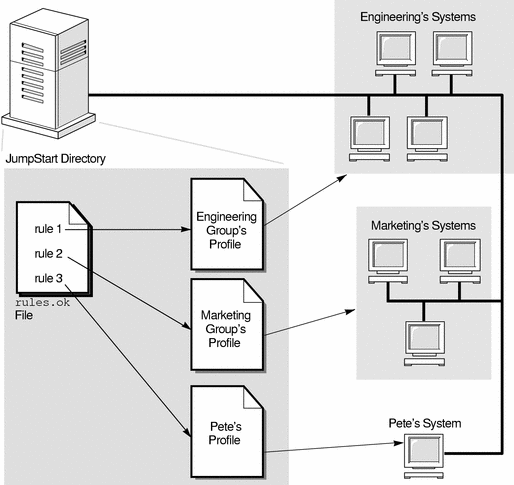
As shown in Figure 18–1 and Figure 18–2, the custom JumpStart files you need to set up can be located on either a diskette or server (called a profile diskette and profile server, respectively).
-
A profile diskette is required when you want to perform custom JumpStart installations on non-networked, standalone systems.
-
A profile server is used when you want to perform custom JumpStart installations on networked systems that have access to a server.
Figure 18–3 describes what happens on a system during a custom JumpStart installation and shows the order in which JumpStart looks for custom JumpStart files.
Figure 18–3 What Happens During a Custom JumpStart Installation
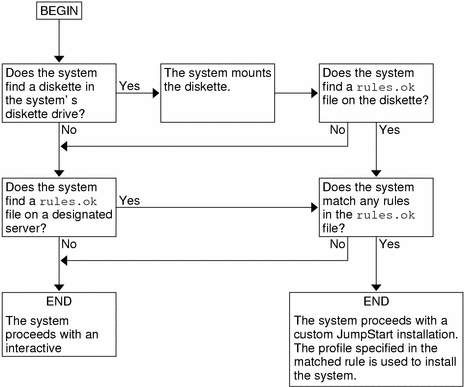
- © 2010, Oracle Corporation and/or its affiliates
