Customizing the Localization
This section explains how to customize Access Manager software resource messages.
To provide a fine granularity of information, this section introduces a new concept for helping administrators to customize Access Manager localization. This concept binds together usage of the following:
-
Information provided in this section
-
An externally accessible instance of Access Manager
Sun Virtual Lab
The Sun Microsystems Globalization organization has deployed Sun Java Enterprise System Release 5 in the Sun Virtual Lab. External users can freely access an up and running instance of Sun Java Enterprise System Release 5 applications through a browser. To log in to Sun Java System Access Manager 7.1 deployed in the Sun Virtual Lab, enter the following URL into your favorite browser:
-
Sun Java System Access Manager Administration Console Version 7.0 (legacy mode): http://sears.sunvirtuallab.com:32110/amserver/UI/Login?org=bookshop
-
Sun Java System Access Manager Administration Console Version 6.3 (legacy mode): http://sears.sunvirtuallab.com:32110/amconsole
To log to the bookshop organization, type the user name and password as follows:
-
User Name: locadmin
-
User Password: locadmin
Working With the Sun Virtual Lab
Instances that have been deployed in the Sun Virtual Lab have been modified for the Dutch language. Those instances for this language contain customized software resource files. Java properties files and XML files have been modified in a particular way to help administrators willing to customize the Access Manager GUI. The following subsections explain the modifications made to the software resource files. To see these changes, your browser language setting must be set to the Dutch (nl) language.
Java Properties Files in the Sun Virtual Lab
Major changes in resources were made to the Java properties. Indeed, these files are responsible for displaying almost all messages from the Access Manager Administration Console.
Java properties files are usually based on a key=value system. The key is used as a unique reference to display the value in the user interface. The key is identical in all properties files, regardless of the language setting. The value (which is actually a message displayed in the GUI) is different depending on the language setting.
In the Sun Virtual Lab, almost all occurrences of the value have been replaced by key itself. Java properties for the Dutch (nl) language are now based on a key=key system. Hence, when accessing an instance of Access Manager deployed in the Sun Virtual Lab, the GUI will display key titles instead of key values. A number has also been inserted before each key. For example, the Login button key in the amConsole_nl.properties resources file stored in the Sun Virtual Lab is buttonnew=[33]button.new.
Using the following mapping table, it is possible to locate the resource file in which a key is located. Using the Login button example, it is easy to locate the resource properties key in the system and to customize it.
-
The key used for displaying Login button is “buttonnew”.
-
The “buttonnew” key is stored in file [33].
-
File [33] is amConsole_nl.properties
-
All Java properties files are located under AM_INS/locale.
|
File ID |
File Name |
File ID |
File Name |
|---|---|---|---|
|
[2] |
amAdminConsole_nl.properties |
[36] |
amEncryption_nl.properties |
|
[3] |
amAdminModuleMsgs_nl.properties |
[37] |
amEntrySpecific_nl.properties |
|
[4] |
amAgent_nl.properties |
[38] |
amFederation_nl.properties |
|
[5] |
amAuthAD_nl.properties |
[39] |
amG11NSettings_nl.properties |
|
[6] |
amAuthAnonymous_nl.properties |
[40] |
amIdRepo_nl.properties |
|
[7] |
amAuthApplication_nl.properties |
[41] |
amIdRepoService_nl.properties |
|
[8] |
amAuthCert_nl.properties |
[42] |
amInteraction_nl.properties |
|
[9] |
amAuthConfig_nl.properties |
[43] |
amLDAPv3Repo_nl.properties |
|
[10] |
amAuthContext_nl.properties |
[44] |
amLibertyDSTService_nl.properties |
|
[11] |
amAuthContextLocal _nl.properties |
[45] |
amLibertyPersonalProfile_nl.properties |
|
[12] |
amAuthenticationDomainConfig_nl.properties |
[46] |
amLibertySecurity_nl.properties |
|
[13] |
amAuth_nl.properties |
[47] |
amLogging_nl.properties |
|
[14] |
amAuthHTTPBasic_nl.properties |
[48] |
amMeta_nl.properties |
|
[15] |
amAuthJDBC_nl.properties |
[49] |
amNaming_nl.properties |
|
[16] |
amAuthLDAP_nl.properties |
[50] |
amPasswordReset_nl.properties |
|
[17] |
amAuthMembership_nl.properties |
[51] |
amPasswordResetModuleMsgs_nl.properties |
|
[18] |
amAuthMSISDN_nl.properties |
[52] |
amPlatform_nl.properties |
|
[19] |
amAuthnSvc_nl.properties |
[53] |
amPll_nl.properties |
|
[20] |
amAuthNT_nl.properties |
[54] |
amPolicyConfig_nl.properties |
|
[21] |
amAuthRadius_nl.properties |
[55] |
amPolicy_nl.properties |
|
[22] |
amAuthSafeWord_nl.properties |
[57] |
amProviderConfig_nl.properties |
|
[23] |
amAuthSAML_nl.properties |
[58] |
amSAML_nl.properties |
|
[24] |
amAuthSecureID_nl.properties |
[59] |
amSDK_nl.properties |
|
[25] |
amAuthUI_nl.properties |
[60] |
amSecurity_nl.properties |
|
[26] |
amAuthUnix_nl.properties |
[61] |
amSession_nl.properties |
|
[27] |
amAuthWindowsDesktopSSO_nl.properties |
[62] |
amSOABinding_nl.properties |
|
[28] |
amBinarySecurityToken_nl.properties |
[63] |
amSSOProvider_nl.properties |
|
[29] |
amClientData_nl.properties |
[64] |
amUser_nl.properties |
|
[30] |
amClientDetection_nl.properties |
[65] |
amUtilsMsgs_nl.properties |
|
[31] |
amCommonUtils_nl.properties |
[66] |
amValidation_nl.properties |
|
[32] |
amConfigurator_nl.properties |
[67] |
amWebAgent_nl.properties |
|
[33] |
amConsole_nl.properties |
[68] |
amWSSecurity_nl.properties |
|
[34] |
amDelegation_nl.properties |
[69] |
amWSSProvider_nl.properties |
|
[35] |
amDisco_nl.properties |
Note –
The original English message can be retrieved by accessing an Access Manager instance with the language browser setting set to English.
The original English value for each key is available in all Java properties files as a comment above each key line.
To find out how to locate Java properties files, see Java Properties Files.
The amAdminCLI.properties file has not been customized.
The amConsole.properties file contains a number of keys that must not be customized:
-
schemaType.global
-
schemaType.organization
-
schemaType.dynamic
-
schemaType.user
-
blank.header
-
entityDescriptor.profile.sectionHeader
-
contactperson.profile
The amConsole.properties file contains values for time zones. Because those values must not be changed, the list of time zones has been kept as the default.
XML Files in the Sun Virtual Lab
In XML files, messages have been replaced by the name of the file that contains the message, followed by the line number where this message is located in the file. See the following example for more information.
Example 5 Customized DataStore.xml File Stored in the Sun Virtual Lab
<ModuleProperties moduleName="DataStore" version="1.0" >
<Callbacks length="2" order="1" timeout="120" header="AM_INS/web-src/services/config/auth/example_nl/bookshop/DataStore.xml:14" >
<NameCallback>
<Prompt>AM_INS/web-src/services/config/auth/example_nl/bookshop/DataStore.xml:15 </Prompt>
</NameCallback>
<PasswordCallback echoPassword="false" >
<Prompt>AM_INS/web-src/services/config/auth/example_nl/bookshop/DataStore.xml:17 </Prompt>
</PasswordCallback>
</Callbacks>
</ModuleProperties>
Practical Example: Access Manager Administration Console Login Page in the Sun Virtual Lab
When accessing the Access Manager Administration Console installed in the Sun Virtual Lab through a browser with its language setting set to English (en), administrators can see the default Access Manager login page. When the browser's language setting is set to Dutch (nl), the customized login page of the Access Manager Administration Console is displayed.
Note –
To fully understand the following example information, go to http://sears.sunvirtuallab.com:32110/amserver/UI/Login.
The following components are localized:
-
The browser page title string now displays its resource key:
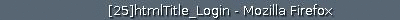
To customize the browser page title, open Java properties file [25] or amAuthUI_nl.properties (see Table 1) and change the value of the key titled “htmlTitle_Login”.
-
The Authentication Method, User Name, and Password display the location to the XML file containing these strings and the line number of these strings, for example:

To customize the User Name string, open the file titled LDAP.xml located under AM_INS/web-src/services/config/auth/sunvirtuallab_nl/bookshop/ and navigate to line 17.
-
The Login button string now displays its resource string key:
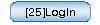
To customize the Login button string, open Java properties file [25] or amAuthUI_nl.properties (see Table 1) and change the value of the key titled “Login”.
- © 2010, Oracle Corporation and/or its affiliates
