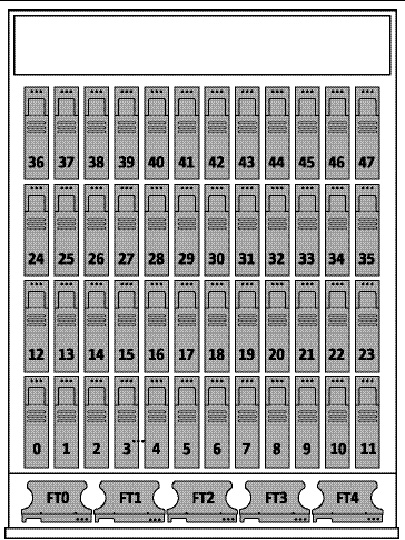This appendix includes information about the following topics:
Overview of the hd Utility
The Sun Fire X4500 Server supports 48 internal SATA drives. A physical map of these drives is located on the Sun Fire X4500 Server chassis label.
The hd utility is included in the SUNWhd package and is preinstalled on your server. The hd utility is a hard disk drive utility for the x86 systems, such as the Sun Fire X4500 Server. It is used to determine the logical-to-physical device mapping of your Sun Fire X4500 Server. You need to understand this mapping to administer the system, manage the hard drives, and troubleshoot the server.
The hd utility output enables you to locate all the disks visually based on the physical topology of the Sun Fire X4500 server drives by providing a color-coded hard drive location map. The utility’s output gives you a what-you-see-is-what-you-get (WYSIWYG) physical location map of the Sun Fire X4500 server’s drives. The hd utility provides the following features:
- Displays of all the available storage devices on the system
- Color-coded hard drive location maps
- Remote analysis
This utility has a run-time color mode to help you distinguish the status of a hard drive. It is a complementary tool to Solaris OS disk maintenance and configuration administration programs like format(1M) and cfgadm(1M). The hd utility output can also help you to identify which drives have not been enumerated. FIGURE 7-1 shows the Sun Fire X4500 server drive layout.
FIGURE 7-1 Server Disk Drive and Fan Tray Layout
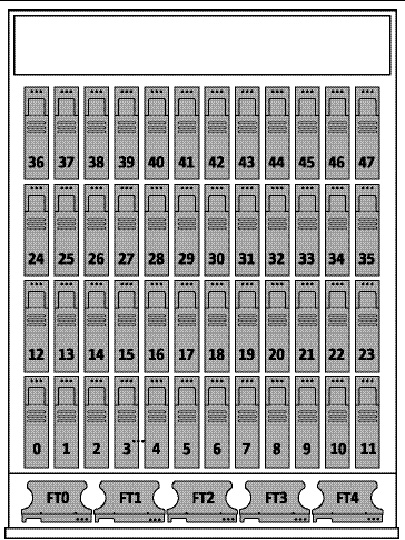
Using the hd Utility
To use hd utility you must have the hd package installed. This package is preinstalled in /opt/SUNWhd/hd/bin/hd. For additional commands related to hd, see the following man pages for additional commands: format(1M), cfgadm(1M), devfsadm(1M), and fdisk(1M).
hd Utility Mapping
You can use the drive mapping output from hd Utility for remote analysis. The utility also probes and displays all of the available storage devices in the system with their logical device name, serial number, vendor, model, and drive temperatures.
Here is sample output from the hd utility:
FIGURE 7-2 Sample hd utility Hard Disk Drive Map
------------------------Sun Fire X4500 Server--------Rear-----------
36: 37: 38: 39: 40: 41: 42: 43: 44: 45: 46: 47:
c6t3 c6t7 c5t3 c5t7 c8t3 c8t7 c7t3 c7t7 c1t3 c1t7 c0t3 c0t7
^++ ^++ ^++ ^++ ^++ ^++ ^++ ^++ ^++ ^++ ^++ ^++
24: 25: 26: 27: 28: 29: 30: 31: 32: 33: 34: 35:
c6t2 c6t6 c5t2 c5t6 c8t2 c8t6 c7t2 c7t6 c1t2 c1t6 c0t2 c0t6
^++ ^++ ^++ ^++ ^++ ^++ ^++ ^++ ^++ ^++ ^++ ^++
12: 13: 14: 15: 16: 17: 18: 19: 20: 21: 22: 23:
c6t1 c6t5 c5t1 c5t5 c8t1 c8t5 c7t1 c7t5 c1t1 c1t5 c0t1 c0t5
^++ ^++ ^++ ^++ ^++ ^++ ^++ ^++ ^++ ^++ ^++ ^++
0: 1: 2: 3: 4: 5: 6: 7: 8: 9: 10: 11:
c6t0 c6t4 c5t0 c5t4 c8t0 c8t4 c7t0 c7t4 c1t0 c1t4 c0t0 c0t4
^b+ ^b+ ^++ ^++ ^++ ^++ ^++ ^++ ^++ ^++ ^++ ^++
-------*-----------*----Sun Fire X4500 Server----*---Front-----*----
|
hd Command Options and Parameters
The hd utility makes a distinction between controllers, slots, and storage devices that are physically present in the machine and visible to the Solaris OS.
The hd command provides configuration and status information about the Sun Fire X4500 server’s hard drives by using specific command options and parameters. These options and parameters can be combined to display the information of your choosing. Some of the options available include displaying color mode (-c), summary, (-s), diagnose, (-d), identifying platform type, (-p), and obtaining configuration and status help messages (-h). FIGURE 7-3 shows a complete listing of hd Utility commands.
hd Man page
FIGURE 7-3 Sample hd Utility Man page
|
[ -c(olor mode) ] [ -s(ummary) ] [ -p(latform) ] [ -b(ypass) to print SunFireX4500 map ] [ -d(iagnose) ] [ -f { syslog_file } ] [ -w { pci_drive_path } ] [ -m { adjacent | cross | front2back | diagonal } Mapping pairs ] [ -h(elp) ] [ -a (fdisk partition type) ] [ -q (list SunFireX4500 with index in seQuential list) ] [ -g (list drive slot number in seQuential list with temperature )] [ -l (List SunFireX4500 available disk in physical orders) ] [ -r (List SMART data for all disks in drive slot number)] [ -R (List SMART data’s indivdual id in landscape view for all disks) ] [ -e <cXtY> (List SMART data for specified disk) ] [ -j (List SunFireX4500 HBA controller numbers and pci nodes) ]
|
Options Parameters
Use the hd command to determine the status of a hard disk by mapping the drive location using the parameters shown in TABLE 7-1. The following options are supported for the functions shown:
TABLE 7-1 hd Options
|
Option
|
Description
|
|
-c
|
Displays status in color mode. There are three status rows for each device:
|
|
|
|
Physical slot/location that matches the chassis label.
|
|
|
|
Logical location that matches Solaris OS storage device name.
|
|
|
cXtY
|
Drive runtime status.
|
|
|
The following syntax is used:
|
|
|
Up arrow (^)
|
Indicates the device.
|
|
|
Green
|
Device is enumerated.
|
|
|
++
|
Device is present and accessible.
|
|
|
Red
|
Device is not enumerated or no drive in physical slot/location.
|
|
|
--
|
Device is not accessible, absent, empty, or down.
|
|
|
.
|
Devices under the controller are not enumerated. The controller is not enumerated until there is a drive in the slots.
|
|
|
Yellow
|
Device has warning messages. Available in diagnose mode.
|
|
|
##
|
Device has warning messages from the storage subsystem.
|
|
|
Blue
|
Indicates bootable drive slot.
|
|
|
b
|
Drive slot is bootable if an OS is installed on the drive.
|
|
-s
|
Provides a summary list all the storage devices, device types and count of all storage devices.
If the system is a not a Sun Fire X4500 server, and the subsystem supports the feature, it lists the storage devices with their logical device names, serial numbers, vendor, model, and drive temperatures.
|
|
-p
|
Identifies x64 platform type based on the x64 storage host controllers.
|
|
-b
|
Displays x64 Sun Fire X4500 server platform mapping type regardless of platform type in bypass mode.
|
|
no option
|
Probes the system in regular mode. This is the default mode for the utility. The utility maps all hard drives in the Solaris OS logical device name to physical slot numbers that are shown on the Sun Fire X4500 server chassis label. There are three status rows for each device:
|
|
|
- Physical slot or location that matches the chassis label.
|
|
|
- Logical location that matches the Solaris OS storage device name.
|
|
|
|
Drive runtime status
|
|
|
The following syntax is used:
|
|
|
Up arrow (^)
|
Indicates the device.
|
|
|
++
|
Device is present and accessible.
|
|
|
--
|
Device is not accessible, absent, or empty.
|
|
|
.
|
Devices under the controller are not enumerated. The controller is not enumerated until there are drives in the slots connected to the controller.
|
|
|
##
|
Devices received warning messages from the storage subsystem.
|
|
|
b
|
Drive slot is bootable if an OS is installed on the drive.
|
|
-d
|
Diagnoses the system by scanning the syslog (dmesg) for any disk’s warning messages. If there is a disk-related warning message, the utility maps the physical location of the drive with the ## warning message in the device status row. It appears in yellow if the -c option is used. It prints the disk warning message, which includes a timestamp indicating when the event happened.
|
|
-f
|
Allows you to specify any previous syslog file (usually the /var/adm/messages.n) with any disk warning messages.
|
|
-m
|
Maps the various possible pairs of drives for the Sun Fire X4500 server system. This command option is useful for testing drive-to-drive interaction from one drive to another drive in separate locations in the Sun Fire X4500 server. For performance, and other file system software, there are various ways to construct the pool of drives. This option provides distinct pairings based on the current probed logical and physical maps in the system. Supported map types are as follows:
|
|
|
|
Drive pairs that are on adjacent Marvell host controllers host controllers
|
|
|
|
Drive pairs that are on alternate Marvell host controllers
|
|
|
|
Drive pairs that are on the front and back rows
|
|
|
|
Drive pairs that are on diagonal locations
|
|
-w
|
Translates Solaris OSraw storage PCI device path to cXtY device name as used by most of the applications.
|
|
-h
|
Provides help.
|
|
-a
|
Lists the fdisk(1m) partition type. This option scans the disks for fdisk partitions that are recognized by x64 Solaris OS. Because the x64 platform also runs Linux and Windows, some of the disks could have non-Solaris fdisk partitions. For example, systems with dual booted operating systems.
|
|
-q
|
This option is for the Sun Fire X4500 server only.
It provides a list of Sun Fire X4500 hard drive physical slot numbers, logical names, and status (present or absent). This capability is useful for scripting environments. For example, some applications could include hd -q in noninteractive mode to determine if a specific drive in a specific physical slot is accessible before configuring RAID.
|
|
-l
|
Lists the Sun Fire X4500 accessible disks in sequential order. This option does not include the physical slot number.
|
|
-B
|
Lists the Sun Fire X4500 bootable slot numbers, Solaris OS logical disk names, and status (present or absent).
|
|
-r
|
Lists the SMART data for all disks in a drive slot number.
|
|
-R
|
Lists the SMART data individual ID in landscape view for all disks.
|
|
-e <cXtY>
|
Lists the SMART data for a specified disk.
|
|
-j
|
Lists the SunFire X4500 server HBA controller numbers and PCI nodes.
|
Example Using the hd Utility
The following command starts the utility in color mode and summarizes all the storage devices in the system.
# ./hd -c -s
Here is an example of output listing a summary of all storage devices:
FIGURE 7-4 hd Utility Summary
platform = Sun Fire X4500 Server
Device Serial Vendor Model Revision Temperature
------ ------ ------ ----- -------- -----------
c0t0d0s2 K41BT4C7M6PS HITACHI HDS7225SBSUN250G V44O None
c0t4d0s2 K41BT4C7N4HS HITACHI HDS7225SBSUN250G V44O None
c1t0d0s2 K41BT4C7MTSS HITACHI HDS7225SBSUN250G V44O None
c1t4d0s2 K41BT4C7NXHS HITACHI HDS7225SBSUN250G V44O None
c2t0d0s2 AMI Virtual CDROM 1.00 None
c3t0d0s2 AMI Virtual Floppy 1.00 None
c4t0d0s2 TEAC DV-W516GA C4S2 None
c5t0d0s2 K41BT4C7NVYS HITACHI HDS7225SBSUN250G V44O None
c5t4d0s2 K41BT4C7MP2S HITACHI HDS7225SBSUN250G V44O None
c6t0d0s2 K41BT4C7P2BS HITACHI HDS7225SBSUN250G V44O None
c6t4d0s2 K41BT4C7NG1S HITACHI HDS7225SBSUN250G V44O None
c7t0d0s2 K41BT4C7N54S HITACHI HDS7225SBSUN250G V44O None
c7t4d0s2 K41BT4C7NVES HITACHI HDS7225SBSUN250G V44O None
c8t0d0s2 K41BT4C7MKRS HITACHI HDS7225SBSUN250G V44O None
c8t4d0s2 K41BT4C7N49S HITACHI HDS7225SBSUN250G V44O None
------------------------Sun Fire X4500 Server--------Rear-----------
36: 37: 38: 39: 40: 41: 42: 43: 44: 45: 46: 47:
c6t3 c6t7 c5t3 c5t7 c8t3 c8t7 c7t3 c7t7 c1t3 c1t7 c0t3 c0t7
^-- ^-- ^-- ^-- ^-- ^-- ^-- ^-- ^-- ^-- ^-- ^--
24: 25: 26: 27: 28: 29: 30: 31: 32: 33: 34: 35:
c6t2 c6t6 c5t2 c5t6 c8t2 c8t6 c7t2 c7t6 c1t2 c1t6 c0t2 c0t6
^-- ^-- ^-- ^-- ^-- ^-- ^-- ^-- ^-- ^-- ^-- ^--
12: 13: 14: 15: 16: 17: 18: 19: 20: 21: 22: 23:
c6t1 c6t5 c5t1 c5t5 c8t1 c8t5 c7t1 c7t5 c1t1 c1t5 c0t1 c0t5
^-- ^-- ^-- ^-- ^-- ^-- ^-- ^-- ^-- ^-- ^-- ^--
0: 1: 2: 3: 4: 5: 6: 7: 8: 9: 10: 11:
c6t0 c6t4 c5t0 c5t4 c8t0 c8t4 c7t0 c7t4 c1t0 c1t4 c0t0 c0t4
^b+ ^b+ ^++ ^++ ^++ ^++ ^++ ^++ ^++ ^++ ^++ ^++
-------*-----------*----Sun Fire X4500 Server----*---Front-----*----
Summary:
Vendor Model Count
------ ----- -----
HITACHI HDS7225SBSUN250G 12
AMI Virtual CDROM 1
AMI Virtual Floppy 1
TEAC DV-W516GA 1
Total Storage Devices = 15
|
The following command displays the x64/platform type:
# hd -p
platform = Sun Fire X4500 Server
The following command displays the cXtY device name from the Solaris PCI storage device path:
# hd -w /pci@3,0/pci1022,7458@a/pci11ab,11ab@1/disk@0,0
c7t0 = /pci@3,0/pci1022,7458@a/pci11ab,11ab@1/disk@0,0
The following command displays the fdisk partition for each cXtY device name with a summary:
# hd -c -s -a
platform = Sun Fire X4500
Here is an example of output listing the fdisk partition for each cXtY device name:
TABLE 7-2 Output From hd Utility of an fdisk Partition Listing
Device Serial Vendor Model Revision Temperature Type
------ ------ ------ ----- -------- --------
c0t4d0p0 K41BT4C7NXHS HITACHI HDS7225SBSUN250G V44O None Solaris2
c5t0d0p0 K41BT4CG0PEE HITACHI HDS7225SBSUN250G V44O None Solaris2
c5t4d0p0 K41BT4C7MULS HITACHI HDS7225SBSUN250G V44O None Solaris2
c6t4d0p0 K41BT4CB6J5E HITACHI HDS7225SBSUN250G V44O None None
c4t0d0p0 K41BT4CEMKHE HITACHI HDS7225SBSUN250G V44O None OtherOS
c7t0d0p0 K41BT4C7NVYS HITACHI HDS7225SBSUN250G V44O None Solaris2
c6t0d0p0 K41BT4CEE9NE HITACHI HDS7225SBSUN250G V44O None Solaris2
c0t0d0p0 K41BT4CE447E HITACHI HDS7225SBSUN250G V44O None OtherOS
c7t4d0p0 K41BT4CE87AE HITACHI HDS7225SBSUN250G V44O None OtherOS
c4t4d0p0 K41BT4C838MS HITACHI HDS7225SBSUN250G V44O None LinuxNative Solaris LinuxNative
c1t0d0p0 VN03ZAG1WYWD HITACHI HDS7250SASUN500G K2AO None IFS:NTFS
c1t4d0p0 K41BT4C7N4HS HITACHI HDS7225SBSUN250G V44O None None
c5t1d0p0 VN03ZAGAVSUD HITACHI HDS7250SASUN500G K2AO None None
------------------------SunFireX4500--------Rear--------------------------
36: 37: 38: 39: 40: 41: 42: 43: 44: 45: 46: 47:
c5t3 c5t7 c4t3 c4t7 c7t3 c7t7 c6t3 c6t7 c1t3 c1t7 c0t3 c0t7
^-- ^-- ^-- ^-- ^-- ^-- ^-- ^-- ^-- ^-- ^-- ^--
24: 25: 26: 27: 28: 29: 30: 31: 32: 33: 34: 35:
c5t2 c5t6 c4t2 c4t6 c7t2 c7t6 c6t2 c6t6 c1t2 c1t6 c0t2 c0t6
^-- ^-- ^-- ^-- ^-- ^-- ^-- ^-- ^-- ^-- ^-- ^--
12: 13: 14: 15: 16: 17: 18: 19: 20: 21: 22: 23:
c5t1 c5t5 c4t1 c4t5 c7t1 c7t5 c6t1 c6t5 c1t1 c1t5 c0t1 c0t5
^++ ^++ ^-- ^-- ^-- ^-- ^-- ^-- ^-- ^-- ^-- ^--
0: 1: 2: 3: 4: 5: 6: 7: 8: 9: 10: 11:
c5t0 c5t4 c4t0 c4t4 c7t0 c7t4 c6t0 c6t4 c1t0 c1t4 c0t0 c0t4
^b+ ^b+ ^++ ^++ ^++ ^++ ^++ ^++ ^++ ^++ ^++ ^++
-------*-----------*----SunFireX4500----*---Front-----*-----------*
Summary:
Vendor Model Count
------ ----- -----
HITACHI HDS7225SBSUN250G 12
HITACHI HDS7250SASUN500G 2
Total Storage Devices = 14
Partition Type Count
-------------- -----
Solaris2 6
None 3
OtherOS 3
LinuxNative Solaris LinuxNative 1
IFS:NTFS 1
Total partition type = 14
|
The following command displays the Sun Fire X4500 hard drive’s physical slot number, logical name, and status (present or absent).
TABLE 7-3 Command to Display Hard Drive Physical Slot Numbers
# hd -q
|
Here is an example of output listing the SunFire X4500 hard drive’s physical slot number, logical name, and status:
FIGURE 7-5 hd Utility Output Listing Drive Slot Number and Status
|
Physical Slot Number Logical Name Status
0 c5t4 present
1 c4t0 present
3 c4t4 present
4 c7t0 present
5 c7t4 present
6 c6t0 present
7 c6t4 present
8 c1t0 present
9 c1t4 present
10 c0t0 present
11 c0t4 present
12 c5t1 present
13 c5t5 present
14 c4t1 absent
15 c4t5 absent
16 c7t1 absent
17 c7t5 absent
18 c6t1 absent
19 c6t5 absent
20 c1t1 absent
21 c1t5 absent
22 c0t1 absent
23 c0t5 absent
24 c5t2 absent
25 c5t6 absent
26 c4t2 absent
27 c4t6 absent
28 c7t2 absent
29 c7t6 absent
30 c6t2 absent
31 c6t6 absent
32 c1t2 absent
33 c1t6 absent
34 c0t2 absent
35 c0t6 absent
36 c5t3 absent
37 c5t7 absent
38 c4t3 absent
39 c4t7 absent
40 c7t3 absent
41 c7t7 absent
42 c6t3 absent
43 c6t7 absent
44 c1t3 absent
45 c1t7 absent
46 c0t3 absent
47 c0t7 absent
|
The following command displays the SunFire X4500 hard drive controller number and the corresponding PCI device nodes. This is useful in determining the HBA controller number based on the PCI device node from syslog messages.
# hd -j
0 /devices/pci@0,0/pci1022,7458@1/pci11ab,11ab@1 c0
1 /devices/pci@0,0/pci1022,7458@2/pci11ab,11ab@1 c1
2 /devices/pci@1,0/pci1022,7458@3/pci11ab,11ab@1 c4
3 /devices/pci@1,0/pci1022,7458@4/pci11ab,11ab@1 c5
4 /devices/pci@2,0/pci1022,7458@7/pci11ab,11ab@1 c6
5 /devices/pci@2,0/pci1022,7458@8/pci11ab,11ab@1 c7
Sun Fire X4500 Disk Mapping
When you reinstall the OS, the hard disk names change depending on the ILOM version and USB CD storages devices present at the time of OS installation.
Pre-ILOM 2.0.2.5 and ILOM 2.0.2.5 and Later
The following applies to the hard drive and device mapping for systems with pre-ILOM 2.0.2.5 and ILOM 2.0.2.5 and later installed:
- Pre-ILOM 2.0.2.5: Remote CD-ROM is always mapped to c2 and remote floppy device is always mapped to c3.
- ILOM 2.0.2.5 or later: Remote CD-ROM and remote floppy devices are only mapped if enabled in the JavaRConsole. If one device is enabled, it will have the c2 number. If both are enabled, numbers c2 and c3 will both be used.
- Disk device path: /dev/cxtydz, where c is the Controller number, t is the target number, and d is the disk number.
- Channel numbers are assigned dynamically at the time of OS installation, and become static thereafter.
- Channel number assigning skips empty channels (controllers).
| Note - Only a fully populated system with all 48 disks is supported.
|
- Channel numbers change when a USB storage device is present at the time of OS installation.
- Solaris channel numbering with at least 1 HD per controller at install time:
- All disks on Controller 0 have a c0 number.
- All disks on Controller 1 have a c1 number.
- Remote USB devices, such as a CD-ROM or floppy, physically installed or present by mapping through JavaRConsole, will be inserted after Controller 1 and have numbers c2, c3, etc.
- All disks on Controller 2 will have a cx number, where x is 1+ the number of added USB devices. For example, on a system with 2 devices, Controller 2 will have a c4 name, and on a system with 3 devices, Controller 2 have a c5 name.
- All disks on remaining controllers will have a cx number where x is 1 more than the previous controller.
Pre-ILOM 2.0.2.5 and No USB Devices
TABLE 7-4 Sun Fire X4500 Disk Mapping, No USB Storage Devices, Pre-ILOM 2.0.2.5
|
USB (CD-ROM)
|
USB (Floppy)
|
USB Device
|
Controller 3
|
Controller 2
|
Controller 5
|
Controller 4
|
Controller 1
|
Controller 0
|
|
--
|
--
|
--
|
36
|
37
|
38
|
39
|
40
|
41
|
42
|
43
|
44
|
45
|
46
|
47
|
|
c5t3
|
c5t7
|
c4t3
|
c4t7
|
c7t3
|
c7t7
|
c6t3
|
c6t7
|
c1t3
|
c1t7
|
c0t3
|
c0t7
|
|
24
|
25
|
26
|
27
|
28
|
29
|
30
|
31
|
32
|
33
|
34
|
35
|
|
c5t2
|
c5t6
|
c4t2
|
c4t6
|
c7t2
|
c7t6
|
c6t2
|
c6t6
|
c1t2
|
c1t6
|
c0t2
|
c0t6
|
|
12
|
13
|
14
|
15
|
16
|
17
|
18
|
19
|
20
|
21
|
22
|
23
|
|
c5t1
|
c5t5
|
c4t1
|
c4t5
|
c7t1
|
c7t5
|
c6t1
|
c6t5
|
c1t1
|
c1t5
|
c0t1
|
c0t5
|
|
0
|
1
|
2
|
3
|
4
|
5
|
6
|
7
|
8
|
9
|
10
|
11
|
|
c5t0
|
c5t4
|
c4t0
|
c4t4
|
c7t0
|
c7t4
|
c6t0
|
c6t4
|
c1t0
|
c1t4
|
c0t0
|
c0t4
|
|
c2
|
c3
|
--
|
c5
|
c4
|
c7
|
c6
|
c1
|
c0
|
Pre-ILOM 2.0.2.5 and One USB Device
TABLE 7-5 Sun Fire X4500 Disk Mapping, One USB Storage Device, Pre-ILOM 2.0.2.5
|
USB (CD-ROM)
|
USB (Floppy)
|
USB Device
|
Controller 3
|
Controller 2
|
Controller 5
|
Controller 4
|
Controller 1
|
Controller 0
|
|
--
|
--
|
c4ty
|
36
|
37
|
38
|
39
|
40
|
41
|
42
|
43
|
44
|
45
|
46
|
47
|
|
c6t3
|
c6t7
|
c5t3
|
c5t7
|
c8t3
|
c8t7
|
c7t3
|
c7t7
|
c1t3
|
c1t7
|
c0t3
|
c0t7
|
|
24
|
25
|
26
|
27
|
28
|
29
|
30
|
31
|
32
|
33
|
34
|
35
|
|
c6t2
|
c6t6
|
c5t2
|
c5t6
|
c8t2
|
c8t6
|
c7t2
|
c7t6
|
c1t2
|
c1t6
|
c0t2
|
c0t6
|
|
12
|
13
|
14
|
15
|
16
|
17
|
18
|
19
|
20
|
21
|
22
|
23
|
|
c6t1
|
c6t5
|
c5t1
|
c5t5
|
c8t1
|
c8t5
|
c7t1
|
c7t5
|
c1t1
|
c1t5
|
c0t1
|
c0t5
|
|
0
|
1
|
2
|
3
|
4
|
5
|
6
|
7
|
8
|
9
|
10
|
11
|
|
c6t0
|
c6t4
|
c5t0
|
c5t4
|
c8t0
|
c8t4
|
c7t0
|
c7t4
|
c1t0
|
c1t4
|
c0t0
|
c0t4
|
|
c2
|
c3
|
c4*
|
c6
|
c5
|
c8
|
c7
|
c1
|
c0
|
ILOM 2.0.2.5 or Later and No USB Device
When no USB devices are present, there is a direct 1:1 physical controller number to /dev/cXtY mapping. For example, Controller 2 has a c2 name, Controller 3 has a c3 name, and Controller 4 has a c4 name, etc.
TABLE 7-6 Sun Fire X4500 Disk Mapping, No USB Storage Device, ILOM 2.0.2.5
|
USB (CD-ROM)
|
USB (Floppy)
|
USB Device
|
Controller 3
|
Controller 2
|
Controller 5
|
Controller 4
|
Controller 1
|
Controller 0
|
|
--
|
--
|
--
|
36
|
37
|
38
|
39
|
40
|
41
|
42
|
43
|
44
|
45
|
46
|
47
|
|
c3t3
|
c3t7
|
c2t3
|
c2t7
|
c5t3
|
c5t7
|
c4t3
|
c4t7
|
c1t3
|
c1t7
|
c0t3
|
c0t7
|
|
24
|
25
|
26
|
27
|
28
|
29
|
30
|
31
|
32
|
33
|
34
|
35
|
|
c3t2
|
c3t6
|
c2t2
|
c2t6
|
c5t2
|
c5t6
|
c4t2
|
c4t6
|
c1t2
|
c1t6
|
c0t2
|
c0t6
|
|
12
|
13
|
14
|
15
|
16
|
17
|
18
|
19
|
20
|
21
|
22
|
23
|
|
c3t1
|
c3t5
|
c2t1
|
c2t5
|
c5t1
|
c5t5
|
c4t1
|
c4t5
|
c1t1
|
c1t5
|
c0t1
|
c0t5
|
|
0
|
1
|
2
|
3
|
4
|
5
|
6
|
7
|
8
|
9
|
10
|
11
|
|
c3t0
|
c3t4
|
c2t0
|
c2t4
|
c5t0
|
c5t4
|
c4t0
|
c4t4
|
c1t0
|
c1t4
|
c0t0
|
c0t4
|
|
--
|
--
|
--
|
c3
|
c2
|
c5
|
c4
|
c1
|
c0
|
ILOM 2.0.2.5 or Later and One USB Device
When the ILOM version is 2.0.2.5 or later, the remote floppy and remote CD-ROM are now treated as USB storage devices and are only mapped when they are enabled in the javaRConsole. The channel numbers change depending on how many total USB storage devices are present at the time of OS installation. All USB devices gets enumerated between physical Controller 1 and Controller 2, which causes a shift in naming when compared to systems without any USB storage devices. For example, a USB DVD gets the c2 name and Controller 2 gets the c3 name:
TABLE 7-7 Sun Fire X4500 Disk Mapping, One USB Storage Device, ILOM 2.0.2.5
|
USB Device
|
USB Device
|
USB Device
|
Controller 3
|
Controller 2
|
Controller 5
|
Controller 4
|
Controller 1
|
Controller 0
|
|
--
|
--
|
|
36
|
37
|
38
|
39
|
40
|
41
|
42
|
43
|
44
|
45
|
46
|
47
|
|
c2ty
|
c4t3
|
c4t7
|
c3t3
|
c3t7
|
c6t3
|
c6t7
|
c5t3
|
c5t7
|
c1t3
|
c1t7
|
c0t3
|
c0t7
|
|
|
24
|
25
|
26
|
27
|
28
|
29
|
30
|
31
|
32
|
33
|
34
|
35
|
|
c2ty
|
c4t2
|
c4t6
|
c3t2
|
c3t6
|
c6t2
|
c6t6
|
c5t2
|
c5t6
|
c1t2
|
c1t6
|
c0t2
|
c0t6
|
|
|
12
|
13
|
14
|
15
|
16
|
17
|
18
|
19
|
20
|
21
|
22
|
23
|
|
c2ty
|
c4t1
|
c4t5
|
c3t1
|
c3t5
|
c6t1
|
c6t5
|
c5t1
|
c5t5
|
c1t1
|
c1t5
|
c0t1
|
c0t5
|
|
|
0
|
1
|
2
|
3
|
4
|
5
|
6
|
7
|
8
|
9
|
10
|
11
|
|
c2ty
|
c4t0
|
c4t4
|
c3t0
|
c3t4
|
c6t0
|
c6t4
|
c5t0
|
c5t4
|
c1t0
|
c1t4
|
c0t0
|
c0t4
|
|
--
|
--
|
c2*
|
c4
|
c3
|
c6
|
c5
|
c1
|
c0
|
ILOM 2.0.2.5 or Later and Three USB Storage Devices
The following disk mapping applies to a system with three USB storage devices present. For example, three USB DVD gets c2, c3, and c4 names at the time of OS installation:
TABLE 7-8 Sun Fire X4500 Disk Mapping, Three USB Storage Device, ILOM 2.0.2.5
|
USB (CD-ROM)
|
USB (Floppy)
|
USB Device
|
Controller 3
|
Controller 2
|
Controller 5
|
Controller 4
|
Controller 1
|
Controller 0
|
|
c2ty
|
c3ty
|
c4ty
|
36
|
37
|
38
|
39
|
40
|
41
|
42
|
43
|
44
|
45
|
46
|
47
|
|
c6t3
|
c6t7
|
c5t3
|
c5t7
|
c8t3
|
c8t7
|
c7t3
|
c7t7
|
c1t3
|
c1t7
|
c0t3
|
c0t7
|
|
24
|
25
|
26
|
27
|
28
|
29
|
30
|
31
|
32
|
33
|
34
|
35
|
|
c6t2
|
c6t6
|
c5t2
|
c5t6
|
c8t2
|
c8t6
|
c7t2
|
c7t6
|
c1t2
|
c1t6
|
c0t2
|
c0t6
|
|
12
|
13
|
14
|
15
|
16
|
17
|
18
|
19
|
20
|
21
|
22
|
23
|
|
c6t1
|
c6t5
|
c5t1
|
c5t5
|
c8t1
|
c8t5
|
c7t1
|
c7t5
|
c1t1
|
c1t5
|
c0t1
|
c0t5
|
|
0
|
1
|
2
|
3
|
4
|
5
|
6
|
7
|
8
|
9
|
10
|
11
|
|
c6t0
|
c6t4
|
c5t0
|
c5t4
|
c8t0
|
c8t4
|
c7t0
|
c7t4
|
c1t0
|
c1t4
|
c0t0
|
c0t4
|
|
c2*
|
c3*
|
c4*
|
c6
|
c5
|
c8
|
c7
|
c1
|
c0
|
| Sun Fire X4500/X4540 Servers Diagnostics Guide
|
819-4363-12
|
   
|
Copyright © 2009 Sun Microsystems, Inc. All rights reserved.