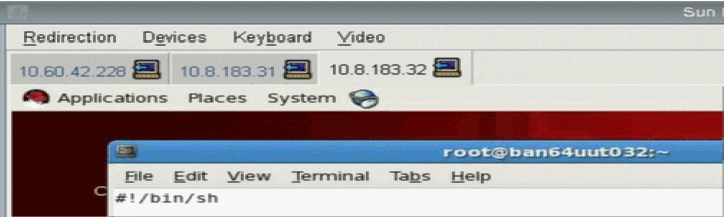Updates to the ILOM 3.0.4 Firmware
|
This chapter describes the new features and functionality that have been added to the Oracle ILOM 3.0.4 firmware release. Procedures to implement the new functionality are explained. Resolved issues and known issues are also described. In addition, references to the ILOM 3.0 documents in which the new features are described in detail are provided.
Topics in the chapter include:
New Features for ILOM 3.0.4
The following table identifies new features available in the ILOM 3.0.4 release. References to the appropriate guides in the ILOM 3.0 Documentation Collection that describe the features are also provided.
|
Topics
|
|
Description
|
Refer To:
|
|
New power management layout and threshold control
|
- Oracle Integrated Lights Out Manager (ILOM) 3.0 CLI Procedures Guide, Power Monitoring and Management of Hardware Interfaces
- Oracle Integrated Lights Out Manager (ILOM) 3.0 Web Interface Procedures Guide, Power Monitoring and Management of Hardware Interfaces
|
|
Updated idle time setting for a CLI session
|
- Oracle Integrated Lights Out Manager (ILOM) 3.0 CLI Procedures Guide, Logging In to and Out of ILOM
|
|
New target added for LDAP/SSL authentication attributes
|
- Oracle Integrated Lights Out Manager (ILOM) 3.0 CLI Procedures Guide, Managing User Accounts
- Oracle Integrated Lights Out Manager (ILOM) 3.0 Web Interface Procedures Guide, Managing User Accounts
|
|
New ability to download SNMP MIBs from ILOM
|
- Oracle Integrated Lights Out Manager (ILOM) 3.0 CLI Procedures Guide, Managing System Alerts
- Oracle Integrated Lights Out Manager (ILOM) 3.0 Web Interface Procedures Guide, Managing System Alerts
- Oracle Integrated Lights Out Manager (ILOM) 3.0 Management Protocols Reference Guide, SNMP Overview
|
|
New ability to display user roles that are assigned to a user session
|
- Oracle Integrated Lights Out Manager (ILOM) 3.0 CLI Procedures Guide, Managing User Accounts
- Oracle Integrated Lights Out Manager (ILOM) 3.0 Web Interface Procedures Guide, Managing User Accounts
|
|
Enhanced expanded search mode in Active Directory
|
- Oracle Integrated Lights Out Manager (ILOM) 3.0 CLI Procedures Guide, Managing User Accounts
- Oracle Integrated Lights Out Manager (ILOM) 3.0 Web Interface Procedures Guide, Managing User Accounts
|
|
Enhanced test alert when setting IPMI traps, Email alerts, or SNMP traps
|
- Oracle Integrated Lights Out Manager (ILOM) 3.0 CLI Procedures Guide, Managing System Alerts
- Oracle Integrated Lights Out Manager (ILOM) 3.0 Web Interface Procedures Guide, Managing System Alerts
|
|
New locking ability for the ILOM Remote Console
|
- Oracle Integrated Lights Out Manager (ILOM) 3.0 Concepts Guide, ILOM Network Configurations
- Oracle Integrated Lights Out Manager (ILOM) 3.0 CLI Procedures Guide, Managing Remote Hosts Storage Redirection and Securing the ILOM Remote Console
- Oracle Integrated Lights Out Manager (ILOM) 3.0 Web Interface Procedures Guide, Managing Remote Hosts Redirection and Securing the ILOM Remote Console
|
|
New ILOM SP network ports
|
- Oracle Integrated Lights Out Manager (ILOM) 3.0 Concepts Guide, ILOM Network Configurations
|
|
Updated mouse mode setting for remote host KVMS
|
- Oracle Integrated Lights Out Manager (ILOM) 3.0 CLI Procedures Guide, CLI Command Reference
- Oracle Integrated Lights Out Manager (ILOM) 3.0 Web Interface Procedures Guide, Managing Remote Hosts Redirection and Securing the ILOM Remote Console
|
Resolved Issues as of ILOM 3.0.4
This section describes the issues that have been resolved in the ILOM 3.0.4 release. Specific change request (CR) identification numbers and workarounds for the issues are provided, where available.
|
Topics
|
|
Description
|
Links
|
|
User management resolved issues
|
|
|
System clock setting resolved issue
|
|
|
Power management resolved issue
|
|
|
Snapshot SP data resolved issue
|
|
|
ILOM backup CLI feature resolved issue
|
|
|
CLI Help text function resolved issues
|
|
|
Serial port setting in CLI resolved issue
|
|
|
CLI read-only properties resolved issue
|
|
LDAP or RADIUS Commands Do Not Work When Default Role Is Set to none
CR 6804986
Issue: When you set the LDAP or RADIUS default role to none, the Read Only (o) role is not automatically assigned as it should be.
Update: This issue is fixed in the ILOM 3.0.4 release. Now when you set the LDAP or RADIUS default role to none and log in as an LDAP or RADIUS user, the Read Only (o) role is assigned.
Difficulty Removing dnslocatorquery Records From Active Directory Configuration
CR 6797346
Issue: dnslocatorquery records cannot be removed during configuration of Active Directory.
Update: This issue is fixed in the ILOM 3.0.4 release. The content and range rules for the dnslocatorquery records have been relaxed to allow for the clearing or removal of the entries. This allows an empty string value to be accepted to completely remove the entry.
When Using the CLI to Set the Time Zone, Certain Time Zones Do Not Recalculate the Clock Correctly (x86 Servers)
CR 6798875
Issue: When using the CLI to set the time zone, some time zones either do not recalculate the clock correctly or update the time zone setting on the clock.
Update: As of ILOM 3.0.4 this issue has been fixed for x86 servers.
You must use valid global time zone nomenclature to set the time zone to recalculate the clock correctly. You can find a list of the valid global time zone nomenclature on the Internet, for example, at: http://en.wikipedia.org/wiki/List_of_zoneinfo_time_zones
Examples:
- To set the SP clock time zone property value to the US standard eastern zone, you would type:
-> set /SP/clock/ timezone=America/New_York
or
- To set the SP clock time zone property value to the US central time zone, you would type:
-> set /SP/clock/ timezone=America/Chicago
Snapshot Utility Missing Log Files for Debugging
CR 6811375
Issue: Missing files from /var/log impairs debug process when collecting data for Service personnel using the Snapshot Utility.
Update: The missing Snapshot Utility /var/log files have been restored in the ILOM 3.0.4 release.
ILOM CLI for set /{target}/config dump_uri Does Not Provide Confirmation Message
CR 6804202
Issue: When you set the dump_uri on /{target}/config, the ILOM CLI does not display a confirmation message to indicate whether the command was successful.
Update: The print confirmation message for set /{target}/config dump_uri has been corrected in the ILOM 3.0.4 release.
Role Help Text for Read-Only /SYS Properties Is Incorrect
CR 6764923, CR 6770180
Issue: The ILOM CLI Help provides misleading user role information for read-only /SYS properties. For example:
-> help /SYS fru_part_number
Properties:
fru_part_number : FRU part number
fru_part_number : User role required for set = r
User role information provided by the Help text for read-only properties is misleading since the read-only properties cannot be configured regardless of user role.
Update: As of ILOM 3.0.4, the ILOM Help function was updated to remove the required user role value for read-only /SYS properties.
Help Text for Power Management Properties Is Incorrect
CR 6770180
Issue: The following properties are read-only and are not configurable; therefore, the role required to view these properties is Read Only (o):
-> help /SP/powermmgmt
Properties:
actual_power : Actual power consumed by the system
actual_power : User role required for set = o
permitted_power : Total power permitted for the system
permitted_power : User role required for set = o
available_power : Available power for the system
available_power : User role required for set = o
Update: This issue is fixed in the ILOM 3.0.4 release. The Help text associated with the properties now correctly specifies that the required role to view the properties is Read Only (o).
Help Output Results for <TARGET> <property> <property> Is Confusing
CR 6770069
Issue: Help function displays confusing text when listing values for multiple properties, for example:
Help output prints:
-> help /HOST send_break_action boottimeout status
Properties:
send_break_action : Send Break Action to Host
send_break_action : Possible values = break, dumpcore
send_break_action : User role required for set = c
boottimeout : Boot time out
send_break_action : Possible values = break, dumpcore
boottimeout : User role required for set = r
status : Host Status
send_break_action : Possible values = break, dumpcore
boottimeout : User role required for set = r
|
Help output should print:
-> help /HOST send_break_action boottimeout status
Properties:
send_break_action : Send Break Action to Host
send_break_action : Possible values = break, dumpcore
send_break_action : User role required for set = c
boottimeout : Boot time out
boottimeout : User role required for set = r
status : Host Status
|
Update: The Help function was updated in the ILOM 3.0.4 release to remove property values that were not applicable.
Inaccurate Help Text Values for /SP/users/root/ssh/key/1-5
CR 6783032
Issue: The Help text has several inaccuracies for the different properties under /SP/users/root/ssh/key/.
Update: The Help function for /SP/users/root/ssh/key has been corrected in the ILOM 3.0.4 release.
ILOM External Serial Port Flow Control Is Implemented Incorrectly
CR 6822067
Issue: Writable support (using the set command) for ILOM’s external serial port flow control is supported only on Oracle’s AST2000 server-based platforms.
Update: As of ILOM 3.0.4, writable support for ILOM’s external serial port flow control is supported on all Oracle platforms.
CLI Auto Completion for Read-Only Properties Does Not Work on Sun Fire X4140, X4240, and X4440 Servers
CR 6729108
Issue: CLI does not recognize read-only properties when using the show command.
Update: Support was added to the ILOM 3.0.4 release to recognize read-only properties while using the show command.
Known Issues as of ILOM 3.0.4
This section describes known issues and workarounds as of ILOM 3.0.4. Specific change request (CR) identification numbers and workarounds for these issues are provided, where available.
|
Topics
|
|
Description
|
Links
|
|
ILOM Remote Console known issues
|
|
ILOM Remote Console Might Hang on Windows Client When Redirecting a CD-ROM Image or Floppy Image
CR 6806444
Issue: When using a Windows client to redirect a CD-ROM image or floppy image from the ILOM Remote Console, the ILOM Remote Console might not respond.
Affected Software:
- ILOM 2.0 or later and ILOM 3.0 or later
- ILOM Remote Console
- JDK 1.6
- Windows operating system installed on client system.
Workaround:
 Close the ILOM Remote Console window on the Windows client, then perform one of the following workarounds:
Close the ILOM Remote Console window on the Windows client, then perform one of the following workarounds:
- Using a Linux or Solaris client, launch the ILOM Remote Console to redirect the CD-ROM image or floppy image.
or
- Using a Windows, Solaris, or Linux client, launch the Storage Redirection Utility in ILOM 3.0 to redirect the CD-ROM image or floppy image.
| Note - The Storage Redirection Utility feature is a command-line utility that is only available in ILOM 3.0. For instructions about how to use the Storage Redirection Utility, see the Oracle ILOM 3.0 Documentation Collection.
|
Unrecoverable ILOM Remote Console Sessions
CR 6867870
Issue: Unrecoverable ILOM Remote Console sessions can occur when:
- The ILOM Remote Console client has multiple tabs showing connections to three different hosts while the state of the ILOM Remote Console client is in sleep mode (or network cable is disconnected).
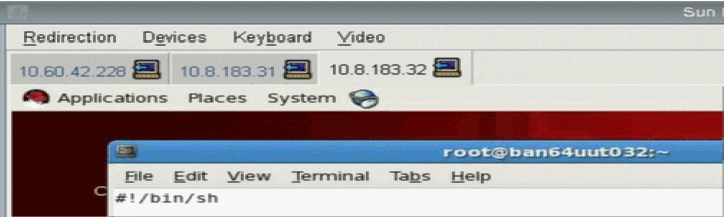
- A second and third ILOM Remote Console client have the same connections established to the same three hosts while the state of these Remote Console clients are also in sleep mode (or network cable is disconnected).
When one (or more) of the ILOM Remote Console clients returns from sleep mode (or the network cable is reconnected) and is unable to restart an inactive session, the following occurs:
- A system dialog appears stating the “Connection with SP is down, try redirection later.” Click OK to dismiss the dialog.
- A second dialog appears stating “The maximum number of connections have been reached.” Click OK to dismiss the dialog.
Workaround: To recover the inactive ILOM Remote Console sessions on the first two hosts, you must reset the SP (reset /SP) on both systems. For the third host, the inactive ILOM Remote Console sessions typically recover within five minutes after resetting the SPs on the first two hosts. However, if the state of the third ILOM Remote Console client is in hibernation mode or screen saver mode, the inactive Remote Console sessions on the third host might not recover. Should this occur, you will need to reset the SP on the third host to recover the inactive ILOM Remote Console sessions. ILOM Remote Console supports up to three user session connections to a host system.
| Oracle Integrated Lights Out Manager (ILOM) 3.0 Feature Updates and Release Notes
|
820-7329-17
|
   
|
Copyright © 2010, Oracle and/or its affiliates. All rights reserved.
 Close the ILOM Remote Console window on the Windows client, then perform one of the following workarounds:
Close the ILOM Remote Console window on the Windows client, then perform one of the following workarounds: