How LP Administers Files and Schedules Local Print Requests
The LP print service has a scheduler daemon called lpsched. The scheduler daemon updates the LP system files with information about printer setup and configuration.
The lpsched daemon schedules all local print requests on a print server, as shown in Figure 45-1, whether users issue the requests from an application or from the command line. Also, the scheduler tracks the status of printers and filters on the print server. When a printer finishes a request, the scheduler schedules the next request, if there is one, in the queue on the print server.
Figure 45-1 The lpsched Daemon Schedules Local Print Requests
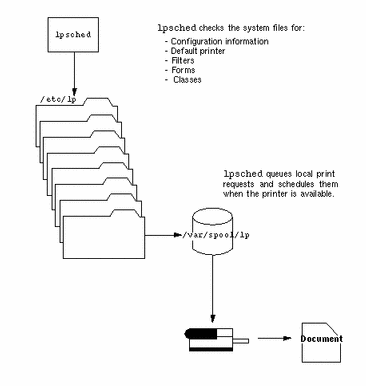
Each print server must have only one LP scheduler running. The scheduler is started when a system is booted (or enters run level 2) by the control script /etc/rc2.d/S80lp. Without rebooting the systems, you can stop the scheduler with the /usr/lib/lp/lpshut command and restart the scheduler with the lpsched command. The scheduler for each system manages requests issued to the system by the lp commands.
- © 2010, Oracle Corporation and/or its affiliates
