Front Panel Elements
The two main elements of the Front Panel are the Main Panel and the subpanels. The Main Panel includes the workspace switch.
Main Panel
The Main Panel is the horizontal window at the bottom of the display.
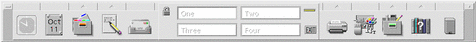
It contains a number of controls you use often, including the workspace switch, which contains buttons for changing to other workspaces.
Many of the controls in the Front Panel start applications when you click them--for example, the File Manager and Style Manager controls.
Some controls are drop zones--for example, the Printer and Trash Can controls. You can drag a file from File Manager or Application Manager to the control.
Certain controls, such as the clock and busy light, are indicators that tell you something about the state of your system. Other controls have a dual purpose; for example, the Calendar and Mailer controls are both indicators (showing today's date and the arrival of new mail, respectively) and buttons for starting applications.
Subpanels
If a control in the Main Panel has an arrow button on top of it, then that control has a subpanel.
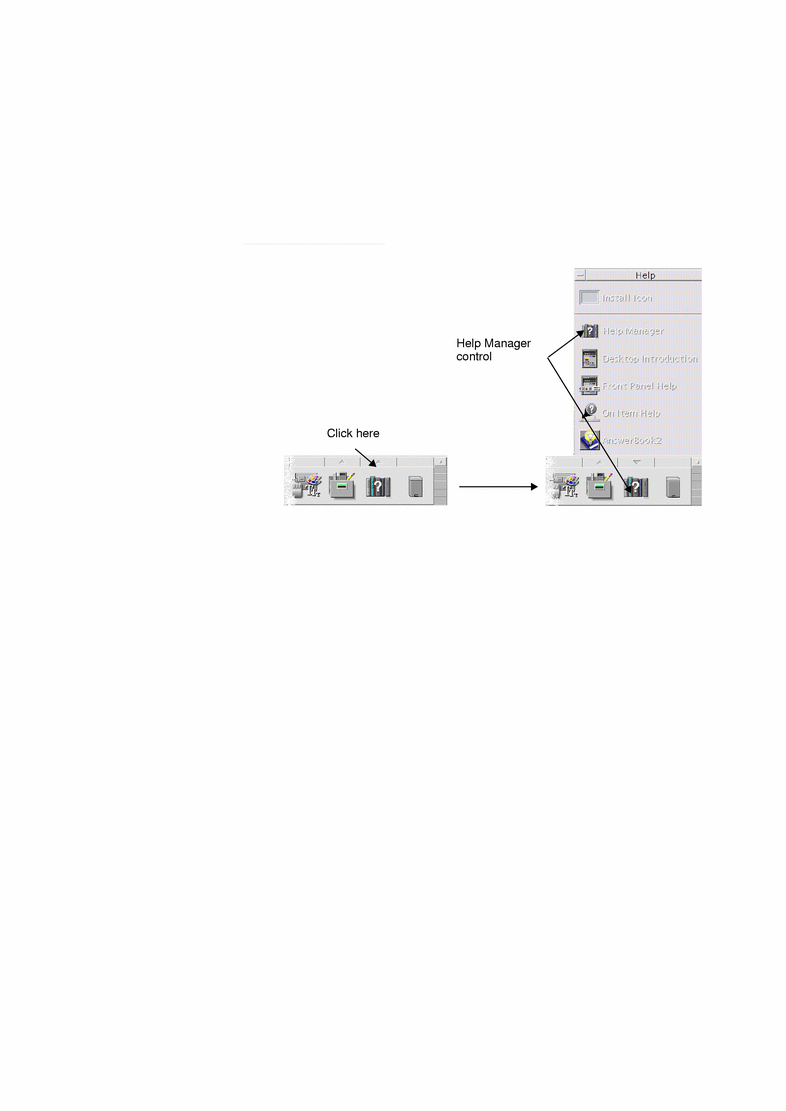
Subpanels always contain:
-
An Install Icon control. Use this control to customize the subpanel.
-
A labelled copy of the control in the Main Panel.
The Workspace Switch
The workspace switch contains the buttons you use to change from one workspace to another. The workspace switch also contains several controls.
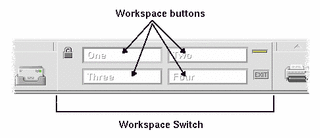
Each workspace occupies the entire display, as though your display has several layers. Workspaces multiply the amount of display area available for windows.
- © 2010, Oracle Corporation and/or its affiliates
