Introducing the File Manager Window and Desktop
The File Manager main window is a view of a folder on your system. The folder you are currently viewing is called the current folder.
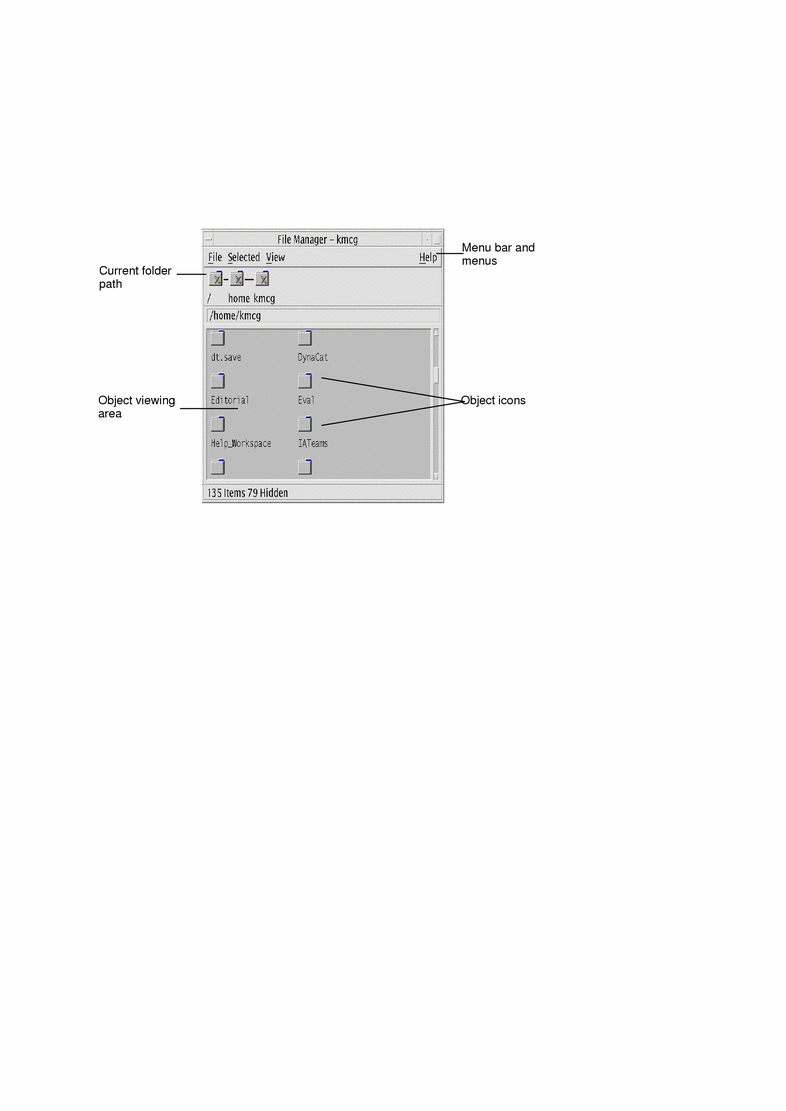
Current folder path-displays the path to the current folder
Menu bar and menus-Contain the commands available in File Manager
Object viewing area-Shows the objects (files and folders) in the current working folder
Object icons-Icons representing the files and folders in the current folder
- © 2010, Oracle Corporation and/or its affiliates
