Introducing Style Manager
Click the Style Manager control in the Front Panel.
Figure 7-1 Style Manager Front Panel control
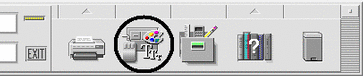
The Style Manager controls and the items that they control are:
Color-Workspace colors and palettes
Font-Application font sizes and font groups
Backdrop-Workspace backdrop patterns
Keyboard-Key click volume and character repeat capability
Mouse-Mouse button click settings, double-click speed, pointer acceleration, and pointer movement threshold
Beep-Beeper volume, tone, and duration
Screen-Number of minutes before your screen blanks and whether your screen is covered and locked at that time
Window-How a window acquires focus, if the window raises when it receives focus, and where window icons are placed
Startup-How your session begins and ends
Figure 7-2 Style Manager controls

- © 2010, Oracle Corporation and/or its affiliates
