Workspace Menu
The Workspace menu is a pop-up menu that contains items for managing the workspace.
To display the Workspace menu, click mouse button 3 on the workspace backdrop.
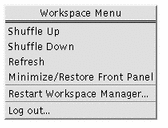
Shuffle Up--brings the bottom window (in a stack of windows) forward
Shuffle Down--puts the top window (in a stack of windows) in the background
Minimize/Restore Front Panel--turns the Front Panel into an icon or restores the Front Panel from its icon
Restart Workspace Manager--stops then restarts the Workspace Manager (typically used after you have customized configuration files)
Log out--begins the logout process (equivalent to the Front Panel Exit control)
Note -
You cannot access this menu through your keyboard.
- © 2010, Oracle Corporation and/or its affiliates
